If you’re searching for the best software for web development, it can be challenging to know where to start. For many, the idea of building a website or diving into web development can feel overwhelming. But there’s no need to worry—thanks to modern technology, you can create a fully functional and visually stunning website using the right web development and design tools.
To make things easier, we’ve compiled a list of the top 12 web development software options, including both free and premium tools. These solutions will help you create, edit, and update web pages with ease. Whether you’re a beginner or someone with no coding experience, you’ll find user-friendly software editors in this collection to bring your ideas to life.
Best Professional Web Design Software
1. WordPress

WordPress is a PHP-based blogging platform that allows you to host your website on your own server and use a PHP/MySQL database. As one of the top web development tools, the software may be utilized as a CMS (content management system) to create a commercial website, provided you select a reputable WordPress development firm. Its features include a WYSIWYG text editor, co-authoring with many writers, search engine-optimized permalinks, static pages, trackback/pingback, member registration/login, and so on.
Easy to install and use, with hundreds of site-building tools available. Rich third-party plugins allow for the use of more versatile and powerful features. Several site designs and themes are free to use. SEO optimized and user-friendly for high SERPs.
WP has strong community support, with thousands of developers contributing and reviewing it, keeping it secure and active.
2. Bootstrap: For Web Developers
Bootstrap, established by Twitter’s technical team, is now the world’s most popular framework for creating responsive, mobile-first websites.
Simply put, it is a free HTML, CSS, and JavaScript package that makes it easier to build a website from scratch. It has dozens of features, such as a grid system, responsive breakpoints, and a big library of components, making website development quick and simple.
The component collection comprises headers, navigation, buttons, forms, alarms, and other elements. The Bootstrap team has thoroughly documented each functionality, including examples and recommendations for customization.
To get started with Bootstrap, simply download the most recent version of the framework, copy one of the sample templates, and begin coding.
3. Dreamweaver

Dreamweaver is Adobe’s tool for coding, modifying, and maintaining webpages. It enables you to edit webpages both by coding them manually and using an intuitive visual interface. It has many of the characteristics of a traditional, text-based Integrated Development Environment (IDE), such as syntax highlighting, automatic code completion, and the ability to collapse and extend parts of code. You can even use Dreamweaver alongside Bootstrap!
Unlike a standard IDE, Dreamweaver’s visual interface is what makes it stand out. Any changes you make to your website’s code are displayed in real-time in its interface, and you may modify it visually by pointing and clicking.
If you want more capability than a simple drag-and-drop editor but don’t require a code-only IDE, it is an excellent choice. It can be subscribed to alone for $20.99 per month or as part of Adobe’s entire Creative Suite for $52.99 per month. Adobe provides seven-day free trials for both alternatives and student discounts are frequently available.
4. Sketch 3
Sketch is a widely used interface design tool that simplifies the process of creating beautiful, high-fidelity mockups. It gained popularity in the early 2010s after winning an Apple Design Award. Designers adore Sketch because its simple and intuitive UI allows them to produce stunning designs quickly, without the steep learning curve that is sometimes associated with other design software. Sketch also includes a robust ecosystem of plugins and connectors that add capability while making it simple to incorporate Sketch into your workflow.
While Sketch has lately added features for prototyping and collaboration, it isn’t as complex as some of the other tools on this list. Sketch is available for macOS and costs $9 per month (or $99 per year). Sketch comes with a 30-day trial.
4. InVision Studio
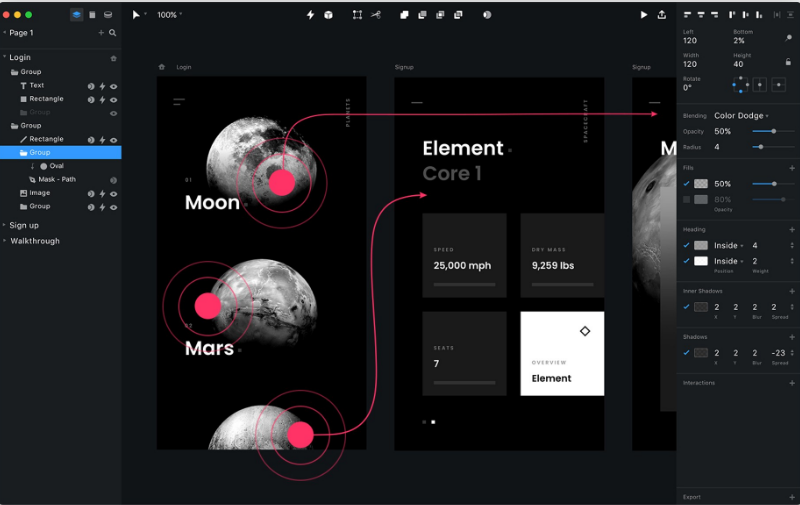
While InVision began as a cloud-based prototype service that integrated with tools such as Sketch and Photoshop, it now offers its own full-featured interface design and prototyping tool, Studio. Consider InVision Studio to be a more advanced version of Sketch, with enhanced motion animations, collaborative features, and prototype creation and sharing capabilities.
It is presently in free beta. To share prototypes via its cloud service, you can choose a free plan or upgrade to one of InVision’s commercial plans, which allow for additional collaborators and projects.
4. Framer X
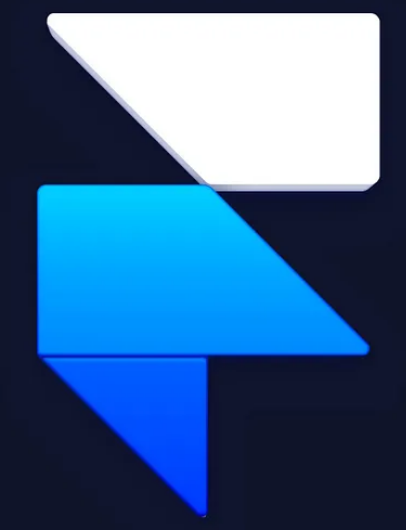
Framer began as a JavaScript library and prototype toolset, but it has now grown to become the most powerful tool on this list. It is a rapid prototyping tool that can handle sophisticated animations and produce code for React components on the fly. At first appearance, Framer’s vector-based interface appears to be quite similar to Sketch, but it has significantly more power behind the hood.
Designers appreciate Framer because it has responsive design tools, a library of predefined components, and support for complex animation. Developers adore it because it streamlines the process of converting a design into production-ready code.
If you’re currently part of the React ecosystem or simply want a sophisticated interface capable of producing high-fidelity prototypes with realistic interactions and animations, Framer X is a fantastic option.
5. Marvel
Marvel is a web design program that enables design teams to produce design requirements. It is an excellent solution for those wishing to fast generate wireframes and prototypes without code and give their design thoughts some shape.
It offers a centralized platform that unifies all aspects of the web design process, from wireframing to prototyping, user testing, and finally, handing it off to your developers. It has powerful collaboration tools for designing on the go. Users can use Marvel’s huge collection with millions of digital assets, stock pictures, and icons to draw inspiration.
Furthermore, it simplifies the process of describing site hierarchy and user journeys in design mockups to stakeholders by displaying them through interactive online prototypes that require no programming. This makes it quite simple to create personalized site designs that are accessible to everyone.
Ballpark, an integrated user testing and research feature, is one of the standout features. It allows Marvel users to record high-quality feedback on questions, marketing text, drawings, and prototypes (Sketch and Figma) through activities and videos.
Furthermore, the platform’s Handoff tool improves the design-to-development process in seconds. With a single click, you can generate CSS, Swift, and Android XML code for your prototypes. Furthermore, Marvel allows you to provide your team and stakeholders complete visibility and control over all projects through folders, comments, and annotations.
Dropbox Paper, Jira, Microsoft, Niice, Sketch, Smartmockups, YouTube, Zeroheight, and others are among the 10+ third-party programs integrated. Marvel also interfaces with four products created by its own platform, Marvel LABS: BotBot, Dashboard, Keynote, and Userflows.
6. Figma

Figma is a market-leading web design software platform. The platform is cloud-based and promises to enable seamless collaboration. Its “multiplayer” version-controlled design interface delights designers and developers around the world. Figma remains undeterred by effective web design team work.
Figma’s “multiplayer” feature allows you to discuss and annotate designs in real-time. You can even branch out to experiment with different design alternatives before merging updates with dynamic overlays. The platform also includes features like OpenType, which allows you to alter your designs with varying fonts.
In addition, it keeps track of the individuals responsible for a project’s process. Every project, for example, can be viewed on “project pages”; every contributor can be viewed on “team and organization pages.” To see the most current files that each person has worked on, simply click on their user profiles. The software also allows you to distribute files via a live link or embed the link in other applications.
One feature is the ability to turn static files into interactive web elements. You may connect UI design elements, animate objects, define interactions, and utilize GIFs to communicate motion designs, video elements, and animations. Figma’s collection offers reusable components with simple search and drag-and-drop functionality.
There are over 30 integrations, including Asana, Bubble, Confluence, Dropbox, Flinto, GitLab, Lingo, Microsoft Teams, Mixpanel, ProtoPie, Storybook, UxTweak, and more. You can also construct custom integrations using the API and webhooks.
Conclusion
Software development requires a lot of work, so having the correct tool to do the heavy lifting for your team can be beneficial. Naturally, as a software developer, you want a tool that is both simple to use and feature-rich to help with the software development cycle. The majority of the software development tools reviewed in this article can help address this demand.
More particularly, even with the free plan, some of these softwares provide the majority of the functionality needed for development. You will receive sprint management automation, streamlined bug and issue tracking, burndown/burnup reports, and templates to help you get started quickly.
