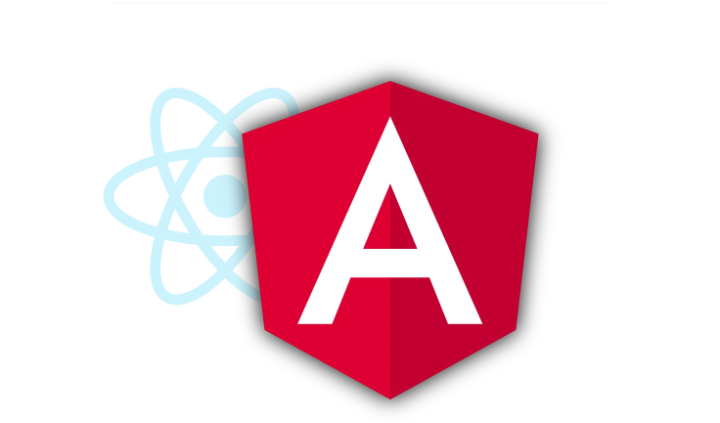Google developed and maintains Angular, a complete framework for creating dynamic web apps. It has a comprehensive collection of tools and capabilities that enable developers to easily design large, highly scalable systems.
Angular’s design is built around components and services, allowing for a modular and maintainable approach to application development.
Key Features of Angular
- Two-Way Data Binding: Angular’s two-way data binding automates synchronization between the model and the view, accelerating development and lowering the possibility of errors.
- TypeScript-Based: Angular apps are developed with TypeScript, a JavaScript superset that includes static typing, class-based objects, and interfaces. This results in more resilient code and a better development experience.
- Comprehensive: Angular is a full-fledged framework that comes with everything you need to construct a complicated application, including form handling, routing, and more, out of the box.
What is React service pattern?
Let’s have a look at the best React component design patterns. This list comprises some of the most prominent React design patterns that are useful for cross-cutting concerns, global data sharing (without prop digging), separating concerns like complicated stateful logic from other component elements, and so on.
1. The higher-order component pattern
The higher-order component, or HOC pattern, is an advanced React design that allows us to reuse component logic throughout our application. The HOC pattern is beneficial for cross-cutting concerns—features that require component logic to be shared across our application, such as permission, logging, and data retrieval.
HOCs are not a part of the core React API, but they result from the compositional nature of React functional components, which are JavaScript functions.
A high-order component is similar to a JavaScript higher-order function; they are pure functions with no side effects. HOCs behave similarly to higher-order functions in JavaScript, acting as decorators.
In React, a higher-order component is organized as follows:
import React, {Component} from 'react';
const higherOrderComponent = (DecoratedComponent) => {
class HOC extends Component {
render() {
return <DecoratedComponent />;
}
}
return HOC;
};
2. Render props pattern
The previous section demonstrated how the HOC pattern can make rousing props and shared logic more convenient. In this section, we’ll look at another technique to make React components reusable throughout our application: using the render properties pattern.
Assume we have a paragraph component that renders anything we supply to it. The component’s principal function would be to render the value sent to it. To accomplish this, we can use the following code:
<Paragraph render={() => <p>This is a rendered prop.</p>}>
To obtain the value of the render prop, we can invoke it as follows:
const Paragraph = props => props.render()
Ideally, this implies that Paragraph accepts a render prop and returns a JSX component. It looks simple, doesn’t it?
Now let us look at a more common example. Assume we have a TextInput whose value we want to share with two components. We can handle that with render props.
Wait, isn’t the TextInput’s state supposed to be stored in the parent component?
Yes, you are correct, but in larger systems, it is often impossible to accomplish state lifting.
import { useState } from "react";
const TextInput = (props) => {
const [value, setValue] = useState("");
return (
<>
<input
type="text"
value={value}
onChange={(e) => setValue(e.target.value)}
placeholder="Type text..."
/>
{props.children(value)}
</>
);
};
export default TextInput;
3. State reducer pattern
The state reducer pattern gained popularity following the release of React Hooks. It has become a production standard for a variety of codebases, thanks to its encapsulation of the Redux workflow via the useReducer hook.
In this section, we will look at how to leverage the state reducer approach to create reusable React applications. The simplest method to eliminate the use of a state reducer pattern is to write a custom helper Hook. So, let’s write a useToggle Hook to toggle component states in our application.
To start, let’s define a type for our reducer.
const toggleActionTypes = {
toggle: "TOGGLE",
};
Create the toggleReducer:
const toggleReducer = (state, action) => {
switch (action.type) {
case toggleActionTypes.toggle:
return { on: !state.on };
default:
throw new Error(`Undefined type: ${action.type}`);
}
};
Then, create the useToggle Hook:
const useToggle = ({ reducer = toggleReducer } = {}) => {
const [{ on }, dispatch] = useReducer(reducer, { on: false });
const toggle = () => dispatch({ type: toggleActionTypes.toggle });
return [on, toggle];
};
We can then use it in a component like below:
const Toggle = () => {
const [on, toggle] = useToggle({
reducer(currentState, action) {
const updates = toggleReducer(currentState, action);
return updates;
},
});
return (
<div>
<button onClick={toggle}>{on ? "Off" : "On"}</button>
</div>
);
};
export default Toggle;
4. The compound components pattern
Compound components is an advanced React container style that allows many components to share states and functionality while working together.
The compound components pattern defines an expressive and adaptable API for communicating between a parent component and its offspring.
Furthermore, the compound components design allows a parent component to communicate and share state with its children implicitly, making it ideal for creating declarative UI.
The select and choice HTML elements are excellent examples. The select and options HTML components work together to create a drop-down form field.
Consider the following code:
<select> <option value="javaScript">JavaScript</option> <option value="python">Python</option> <option value="java">Java</option> </select>
In the code above, the select element manages its own state and implicitly shares it with the choices. As a result, despite the lack of an explicit state declaration, the select element is aware of the option selected by the user.
5. The Hooks Pattern
The React Hooks APIs were introduced in React 16.8 and have transformed the way we create React components.
React Hooks provide React functional components with a simple and straightforward way to access basic React capabilities like props, state, context, references, and lifecycle.
As a result, functional components are no longer need to be dumb components, as they can use state, hook into a component lifecycle, execute side effects, and perform other functions. These functionalities were previously exclusively available by class components.
Although presentational and container component patterns allow us to divide concerns, containers frequently result in “giant”components”—components with extensive logic spread across multiple lifecycle methods. These large components can be difficult to comprehend and maintain.
Containers are also difficult to compose due to their class nature. When working with containers, we also encounter class-related issues such as autobinding and this keyword.
The Hooks patterns handle the above-mentioned class-related concerns by supercharging functional components with the ability to track internal state, access component lifecycle, and other capabilities. React functional components are composable since they are pure JavaScript functions, which eliminates the need to use this keyword.
Consider the following code:
import React, { Component } from "react";
class Profile extends Component {
constructor(props) {
super(props);
this.state = {
loading: false,
user: {}
};
}
componentDidMount() {
this.subscribeToOnlineStatus(this.props.id);
this.updateProfile(this.props.id);
}
componentDidUpdate(prevProps) {
// compariation hell.
if (prevProps.id !== this.props.id) {
this.updateProfile(this.props.id);
}
}
componentWillUnmount() {
this.unSubscribeToOnlineStatus(this.props.id);
}
subscribeToOnlineStatus() {
// subscribe logic
}
unSubscribeToOnlineStatus() {
// unscubscribe logic
}
fetchUser(id) {
// fetch users logic here
}
async updateProfile(id) {
this.setState({ loading: true });
// fetch users data
await this.fetchUser(id);
this.setState({ loading: false });
}
render() {
// ... some jsx
}
}
export default Profile;
6. Controlled component pattern
The controlled component pattern aids form management by establishing a clear one-way data flow between the form input and its state. The form input takes its state from props and then utilizes a callback, such as onChange, to inform the state when something changes.
This design assures that components behave consistently and dependably, unlike uncontrolled components. An illustration of this pattern is provided below:
import React, { useState } from "react";
function MyForm() {
const [inputValue, setInputValue] = useState("");
const handleChange = (event) => {
setInputValue(event.target.value);
};
return (
<form>
<input type="text" value={inputValue} onChange={handleChange} />
</form>
);
}
In the above code block, we defined an input element and a state value for monitoring the status, which we supplied to the input as props. We then utilized the onChange callback to watch for changes and update the input’s state. This pattern ensures that the input field works consistently each time.
React Services Example
This React service example will be divided into three sections: configuring the React application, developing a service to fetch data, and implementing that service within a React component.
First, we’ll need to construct a new React application. If you haven’t already, install create-react-app to quickly start a new project.
bash
npx create-react-app react-services-example
cd react-services-example
npm start
This command will generate a new React application and launch the development server. Your browser should display a default React page at http://localhost:3000.
Next, we’ll build a service that will retrieve data from an API. For this example, let’s say we’re getting a list of users via the JSONPlaceholder API, a free online REST service. Within the src directory, create a new folder titled services and a file called userService.js.
javascript
// src/services/userService.js
const API_URL = 'https://jsonplaceholder.typicode.com/users';
export async function fetchUsers() {
const response = await fetch(API_URL);
if (!response.ok) {
throw new Error('Failed to fetch users');
}
return response.json();
}
In this service, we build a single function, fetchUsers, which sends a GET call to the API URL and returns the JSON answer. If the fetch request fails, an error is returned.
We’ll now use this service in a React component to fetch and display a list of users. Create a new component called UserList.js in the src folder.
javascript
// src/UserList.js
import React, { useEffect, useState } from 'react';
import { fetchUsers } from './services/userService';
function UserList() {
const [users, setUsers] = useState([]);
const [error, setError] = useState(null);
useEffect(() => {
fetchUsers()
.then(data => setUsers(data))
.catch(error => setError(error.message));
}, []);
if (error) {
return <div>Error: {error}</div>;
}
return (
<div>
<h1>User List</h1>
<ul>
{users.map(user => (
<li key={user.id}>{user.name}</li>
))}
</ul>
</div>
);
}
export default UserList;
In this component, we use the useState hook to manage user state and potential errors. The useEffect hook is used to retrieve users when the component is mounted. If a problem occurs during the fetch, the user is notified; otherwise, the list of users is presented.
Finally, add the UserList component to the main App.js file.
javascript
// src/App.js
import React from 'react';
import './App.css';
import UserList from './UserList';
function App() {
return (
<div className="App">
<header className="App-header">
<UserList />
</header>
</div>
);
}
export default App;
With this setup, your React application will fetch and display a list of users from the JSONPlaceholder API. This is a simple but powerful example of how to create and use services in React to manage data fetching and other business logic outside of your UI components.
FAQs
Are there services in React?
In React, a service is often a collection of methods that perform data gathering, processing, or any other functionality unrelated to UI rendering. Create a new file for the service. In your project’s src directory, create a new file called SampleService.js.
Are there services in React?
In React, a service is often a collection of functions that handle data retrieval, processing, or any other functionality that is not directly related to UI display. Create a New File for the Service. Inside your project, under the src directory, create a new file called SampleService.js.
How do you use Angular service in React?
We begin with a simple React component that uses an AngularJS service to increment a counter. import { react2angular } from’react2angular’; const exampleModule = angular.module(‘exampleModule’, []); function incrementButton({ counterService }) { return ( counterService.