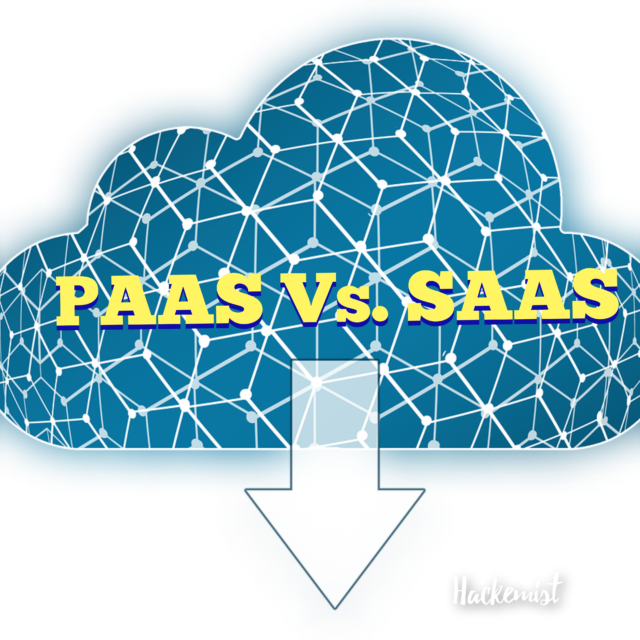Do you find it difficult to understand the difference between Platform-as-a-Service (PaaS) and Software-as-a-Service (SaaS)? Despite their same origins, PaaS and SaaS each provide different functionalities and services that differentiate them. In the entirety of cloud computing, understanding PaaS and SaaS is the compass that guides enterprises to personalized success.
This post will provide an objective comparison of PaaS and SaaS, highlighting important differences and delving into the specifics of each service. This article will provide you with a thorough understanding of the potential advantages and disadvantages of each, as well as real-world examples of when one might be preferred over the other.
Even better, we’ll help you choose the best hosting solution to meet your cloud computing demands. Whether you’re a tech startup searching for SaaS solutions or a high-traffic website that requires scalable PaaS plans with high uptime, we’ve got you covered.
What Differentiates PaaS from SaaS with Example?
It is crucial to remember that most firms that employ cloud-based platforms use a combination of SaaS and IaaS cloud computing service models, with many also hiring developers to create PaaS applications.
1. SaaS
SaaS platforms include software that is made available over the Internet by third parties. Examples of popular SaaS providers include:
- BigCommerce.
- Google Workspace, Salesforce.
- Dropbox.
- MailChimp.
- ZenDesk.
- DocuSign.
- Slack.
- Hubspot.
2. PaaS
On the other hand, PaaS is largely concerned with hardware and software tools made available over the internet. Examples of popular PaaS providers include:
- AWS Elastic Beanstalk.
- Heroku.
- Windows Azure (mainly used as PaaS).
- Force.com.
- Google App Engine.
- OpenShift.
- Apache Stratos.
- Adobe Magento Commerce Cloud.
What is the core function of an enterprise platform?
The main features of an enterprise platform are critical for ensuring the seamless execution of diverse business activities.
These functions include inventory management, customer service, human resources, supply chain management, finance, and business intelligence. An enterprise platform leverages these tasks to provide businesses with the tools they need to streamline operations, integrate data, and increase overall efficiency.
1. Inventory Management
An enterprise platform provides firms with a variety of features and solutions for efficiently managing their inventories. Businesses can streamline their inventory management procedures and maintain optimal stock levels by leveraging multi-level tracking and automation capabilities.
Cin7 is a prominent platform in this sense, particularly for automated inventory management. Cin7 increases total supply chain efficiency by removing human inventory control and enhancing coordination between sales and warehouse divisions.
Businesses can use the platform to manage order fulfillment, track warehouse inventories, and check stock levels. This provides real-time visibility over their inventory, allowing them to make smart replenishment decisions and avoid stockouts or overstocking.
Businesses that use an enterprise platform’s inventory management features can achieve streamlined operations, reduce the risk of stockouts, and enhance supply chain management.
2. Customer Management
An enterprise platform is essential for customer management because it gives organizations the tools and resources they need to efficiently track client information and optimize their sales and marketing operations.
Platforms such as Salesforce use customer relationship management (CRM) tools to provide cloud-based solutions that allow businesses to deliver personalized experiences, build long-term partnerships, and increase customer satisfaction.
CRM systems linked within an enterprise platform enable organizations to create detailed client profiles while tracking previous transactions and conversation histories. This vital data allows firms to modify their strategy and engage with their target audience in more relevant ways.
Businesses that use customer management solutions within an enterprise platform can gain a better insight of their customers’ requirements and preferences, resulting in more effective sales and marketing strategies. This can lead to increased client loyalty, higher conversion rates, and overall business success.
3. Financial Management
Financial management is a critical component of running a successful business. An enterprise platform provides important capabilities for efficient spending tracking, planning, and financial reporting, allowing firms to better manage their finances.
Businesses can receive real-time visibility into their financial and operational performance with platforms such as NetSuite. This real-time data enables organizations to make informed decisions and take proactive initiatives to maximize income and reduce costs.
Businesses can expedite their financial management procedures by consolidating financial data into an enterprise platform. This centralized solution eliminates the need for manual data entry and guarantees that financial reports are accurate. It also allows firms to easily prepare comprehensive financial reports, which provide a clear picture of their financial situation.
An enterprise platform’s expenditure tracking tools make it easier to monitor and manage spending. These technologies let firms record and categorize expenses, follow spending patterns, and discover areas where costs can be reduced.
Furthermore, an enterprise platform makes budgeting easier by equipping firms with the tools they need to generate and track budgets. Businesses can manage their finances proactively by creating financial goals and reviewing performance to achieve their objectives.
Overall, an enterprise platform’s financial management skills improve a company’s capacity to make informed financial decisions, maximize revenue, minimize costs, and improve its overall financial health.
4. Supply Chain Management
An enterprise platform is essential for supply chain management because it allows firms to monitor data in real time and do predictive analytics. Companies can use these technologies to track and evaluate supply chain activity, identify possible concerns, and make data-driven decisions to improve their operations.
Leading corporate platforms, such as SAP, provide innovative solutions that extend beyond basic supply chain management. These platforms can monitor emissions, improve sustainability standards, and increase operational efficiency across the whole supply chain.
Businesses that use real-time data monitoring and analytics can improve their supply chain visibility, responsiveness, and overall performance. This enables them to proactively manage inventories, improve manufacturing processes, cut costs, limit disruptions, and ultimately provide better products and services to their consumers.
What are the key considerations when evaluating platforms?
1. User-friendliness
In the digital age, the most vital consideration is user-friendliness. When customers use a website or app, they expect it to seem natural and simple. They can discover the information or features they need without having to ask for clarification.
A platform’s architecture should be designed to facilitate logical navigation. Any obstructions that could impede a user’s trip should be removed. Furthermore, the process of getting started with the website is crucial, particularly for individuals who are new to it.
An easy onboarding process not only demonstrates how to use the platform’s functionalities, it also sets the tone for their entire experience on the forum.
Guided tutorials, frequently asked questions (FAQs), and live walkthroughs are all useful tools during this procedure. Remember that a user’s first impression of a platform might determine whether or not they want to use it again.
2. Scalability
In the fast-paced world of e-learning, having strong material is increasingly important. You should also ensure that your platform can expand alongside you.
Scalability is the secret word. It means that an e-learning platform may support an increasing number of users or classes without slowing down or compromising quality.
This feature prevents your e-learning system from becoming a bottleneck as your organization or institution expands. Instead, it develops with your business or school. Also, performance stability is critical when there are a large number of users, such as when people are attempting to obtain certifications or when a well-known course becomes available.
A system that can be scaled up will not fail when it becomes overloaded, ensuring that every user has a seamless learning experience. So, prioritizing scalability when selecting or developing an e-learning system is the most effective strategy to ensure long-term success and delighted users.
3. Customization
In today’s ever-changing digital environment, one size rarely fits all, particularly in e-learning.
Customization is a huge deal. It demonstrates how easily you can incorporate personal branding features and distinctive course designs into your platform. It enables students to connect more intimately with the material.
A system that allows users to modify it stands out in the market and creates a deeper connection with its users. Furthermore, the digital world relies on links between things. Plug-in integrations and API access extend a platform’s capabilities. It makes it easy to use other tools and software.
When looking for an e-learning platform, prioritizing customization might serve as a bridge between providing generic knowledge and creating a one-of-a-kind, personalized learning experience.
4. Mobile Responsiveness
The period when we could only learn at our desks is over. Now we can know where we are. Responsiveness to mobile devices is no longer optional; it is required.
This is about how effortlessly e-learning platforms may be utilized on mobile devices, allowing students to access lessons at any time and from any location. However, it is not only about fitting material on a smaller screen; it is also about providing the best experience possible.
Features such as offline access for mobile learners ensure that even when there is no internet connection, the learning process continues. As our lives become increasingly reliant on mobile devices, e-learning systems must adapt to keep up.
Prioritizing mobile responsiveness entails being flexible to change and making information easy to access. It also ensures that learning opportunities are only a tap away.
5. Content Creation and Management
The content is the most important aspect of any e-learning instrument. Creating and managing that content should be as simple as learning itself. It also includes built-in authoring tools and video integration.
With these features, teachers and content creators can create rich, engaging content without relying on third-party programs. This expedites the process from concept to delivery.
Multimedia integration brings teachings to life by using videos and audio excerpts, as well as some interactive elements to accommodate different learning styles. However, when materials evolve, maintaining their integrity becomes increasingly important.
Version control ensures that modifications or upgrades do not overwrite essential previous versions. Files are easily found and organized thanks to content repository features. In a nutshell, the unsung heroes of any successful e-learning journey are the tools for developing and managing content.
Conclusion
Understanding the key differences between SaaS, PaaS, and IaaS will help you make more informed decisions regarding your cloud computing requirements. Whether you require a platform for custom application development or ready-to-use software applications, there is a cloud service model to suit your needs.