Apple debuted home screen widgets with iOS 14 and continued with iOS 15. These add-ons provided immediate data and access to apps and functionality without launching a specific app first.
The update also ushered in a new era of customization, enabling many users to construct highly personalized home screens. The widgets themselves were key to this occurrence, as they provided information that a user could need and made the home screen arrangement more appealing in general.
If you are thinking of how to customize your iPhone. Here are some of the apps you can download and use on your iPhone to give iOS some widget zing.
iPhone Customization Apps

1. Widgetsmith

If you want to create highly customizable widgets, Widgetsmith is your best option. The program includes a large number of customizable widgets, ranging in purpose from displaying the date and time to presenting the weather and even astronomy-related variants.
In addition to delivering widgets, it allows you to control which widgets appear on your home screen by establishing rules in the app. For example, you may show different widgets at different times of the day to correspond to the types of information you regularly want.
It also features a variety of tools, like a timezone converter, a calendar, and its weather app, all of which can be accessed by pressing widgets. Integrations with Apple Health are also available, but some features, such as Tide and weather-hosted data, require a paid membership.
The base app is free and accessible for iOS and iPadOS 14.0 or later. The premium subscription costs $1.99 per month, or $19.99 annually.
2. Launcher
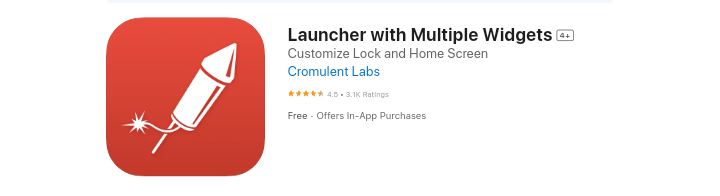
While folders may be used to group apps on the home screen, there are occasions when you want them to be neatly organized without requiring an extra tap to access them. Launcher does just that and more.
Launcher, an app-launching widget, displays a customized list of app icons that you may tap to launch instantly. However, it does much more than merely launch apps.
You may use Launcher to initiate a call, message, email, or FaceTime discussion with specified contacts, rapidly navigate to frequently visited websites, perform Shortcuts, and play music playlists, for example.
You can also customize the icons and backgrounds, adjust the iPhone’s settings, and utilize it with the Apple Watch.
The basic app is free and requires iOS or iPadOS 13.0 or higher. There are numerous in-app purchases available, such as unlocking the Pro or Premium editions of the app and “buying Greg a song.”
3. Smart Battery Widget

Though iOS features a battery widget, it is essentially limited to indicating how much battery is left in the iPhone, iPad, and other compatible devices. Smart Battery Widget offers to provide you with more information about your hardware and more options for viewing it.
The widget can estimate how long you can spend completing specific iPhone activities before running out of battery. Instead of an arbitrary percentage, it may state you have enough power left to view a couple of hours of YouTube, play some games, or make phone calls.
Storage data is also provided, such as the remaining volume and estimates of how many different types of media can be added to it. You may also view network usage for cellular and Wi-Fi connections, including volume and speed.
This is a free download that requires iOS and iPadOS 13.0 or later.
4. Widget Wizard

Widget Wizard allows you to construct your unique widgets with as little effort as possible. The program allows you to create complex-looking widgets that incorporate data from many sources, and you may customize what is displayed.
The utility includes a default Agenda widget, as well as widgets for countdowns, a monthly calendar, reminders, and a clock. There’s also a stat bar that displays your battery percentage and other numerical information, as well as over 35 health-related facts and a subscription-based weather widget.
The widgets can be customized with accent and background colors, fonts, and other theme components, however, this requires an upgrade to the Pro edition.
The base program is free, whereas Pro and Weather costs $3.99 and $4.99, respectively. It requires iOS or iPadOS version 14.0 or later.
5. Bears’ Countdown
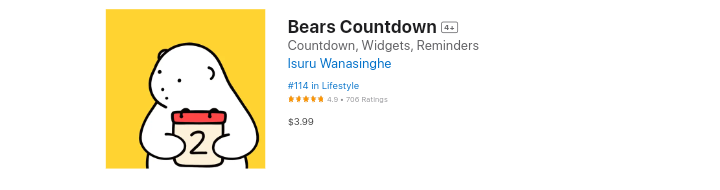
If you need a reminder about future events, Bears Countdown can assist. The program, which is embellished with charming bear art, allows you to gather anniversaries, vacations, birthdays, and other deadlines or key events, showing you everything that is coming up and how much time you have till it happens.
For our needs, the software also contains a widget, which allows you to easily view how many days till an event without having to launch the app.
The core software is free and requires iOS and iPadOS 12.0 or higher. In-app purchases are available, including Bears.
The List of iPhone Customization Apps Free
We’ll look at the many themes available and discuss some additional features that the apps may have.
6. Color Widgets
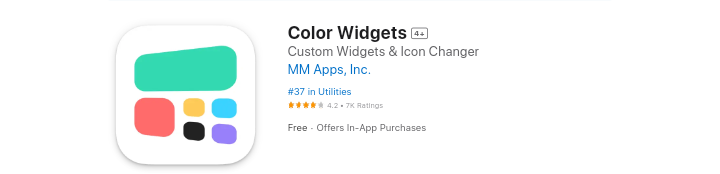
The bulk of Color Widgets’ themes use flat designs and minimalist icons, making you feel put-together while remaining tastefully trendy on your iPhone. The major theme categories are Minimal, Neutral, and Gradient, but there are also more specialized options such as Gaming, Anime, and Pride.
If you want to add some color to your Home Screen, Color Widgets has a great range of attractive pre-made widgets for you. Customize your iPhone’s Home Screen with intriguing options like Countdown, Quotes, and more.
8. Brass
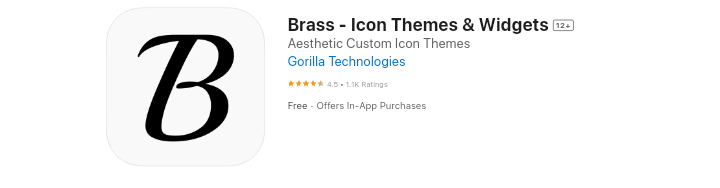
The Brass app is extremely popular, topping the App Store’s Graphics and Design category in 36 countries. Brass offers hundreds of themes, including nature, neon, and anime. There are seasonal themes like fall and winter, as well as celebratory ones like Christmas. The majority of them are free iPhone themes.
The program also provides transparent choices for key iPhone widgets such as Weather and Calendar—all you have to do is provide the Brass app with a screenshot of your empty Home Screen and the widget’s background will blend in flawlessly.
9. ScreenKit

ScreenKit is another popular iPhone theme software. It includes over 5,000 icons, 500 themes, and a large number of widgets, allowing you to effectively customize your iPhone’s home screen with widgets and app icons.
When you initially run ScreenKit, the software will ask you to select your favorite styles and hobbies. It will then generate a personalized list of themes depending on the options you select. You’ll find both premium and free iPhone themes.
ScreenKit includes traditional aesthetic styles like minimalist, pastel, and solid color. If you enjoy Kawaii Anime or Harry Potter, there are special alternatives available.
10. Asthetic Kit
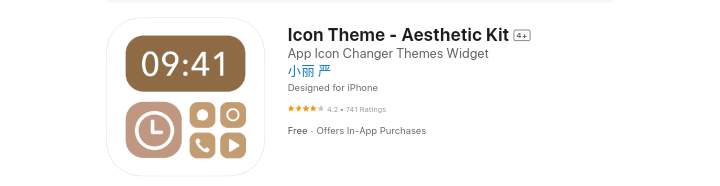
Aesthetic Kit is one of the greatest apps for finding iPhone themes, with amazing themes like Neon, Retro, Music, and many more. Check out the themes developed by other Aesthetic Kit users and vote for your favorites.
If nothing appeals to you, you can start with a blank canvas and create your own iPhone theme for free, which you can then share with the rest of the world.
Aside from themes and widgets, the app provides you with attractive keyboard layouts, which adds another unique touch when using an app to personalize your iPhone’s design. The app also offers distinctive typefaces and kaomoji to help you complete your style.
11. Photo Widget

Photo Widget is the ideal balance of simplicity and cuteness. Tired of seeing the same color schemes over and over? Explore these whimsical cartoons to reinvigorate your daily life with a sense of play and inspiration.
Photo Widget provides a variety of commercial and free iPhone themes. A quick look through Photo Widget’s range of themes reveals the eyes of charming animal figures staring back at you.
They’re sure to warm your heart every time you unlock your iPhone, putting you in a pleasant mood every time you see your Home Screen, making Photo Widget the finest tool for finding iPhone themes for individuals who appreciate the developer’s distinct designs.
12. Themify
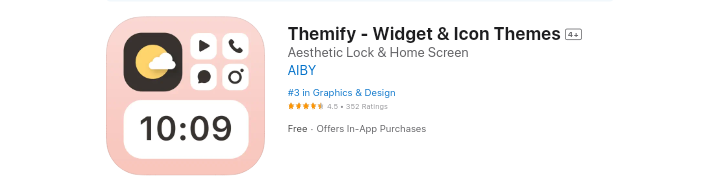
Themify provides unique iPhone themes ranging from delicate tones to those that add a modern twist to your Home Screen. From popular pastel tones to paintings, you’re bound to find a theme that suits your taste. If you don’t want to change the appearance of your entire Home Screen, you may simply download the icon packs.
In addition to themes and widgets, Themify offers gorgeous live wallpapers and stills. The app includes Ultra HD options, which provide an additional pleasing picture to display on your Lock Screen.
13. Widgy Widgets

If you enjoy the uniqueness of user-generated material, you’ll appreciate what Widgy Widgets offers. There is a huge selection of widgets to explore. When you tap on one that catches your eye, a summary appears, including the widget’s creator name, the time spent editing the widget, and any additional data or layers utilized to construct the widget.
Learning about the effort that went into creating a widget makes deciding what to put on your iPhone’s Home Screen much more personal. If you like a certain individual’s designs, simply press the More By This Uploader button to see what other widgets they’ve developed.
14. Themes

The Themes app includes the normal theme categories, such as Minimalist, Cartoon, and Nature. However, you’ll come across more unique ones that aren’t available in some other apps on this list, such as Architecture, Subjects, and Cyberpunk.
If you don’t want to completely change your iPhone’s Home Screen, you may download a theme’s custom icon pack, widgets, and wallpapers individually.
15. App Icons
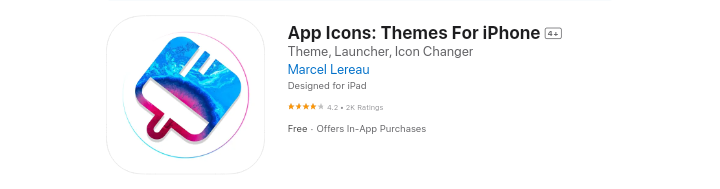
software Icons is a simple, user-friendly app for quickly changing your Home Screen. From nature-inspired patterns to minimalist black-and-white selections, navigate through the app’s horizontal belt of themes to choose one that’s ready to install. Some iPhone themes are free to download, while others require payment.
The program also includes a collection of Live Wallpapers organized into categories such as Water, Cities, Fire, and Landscape.
16. Icon Themer
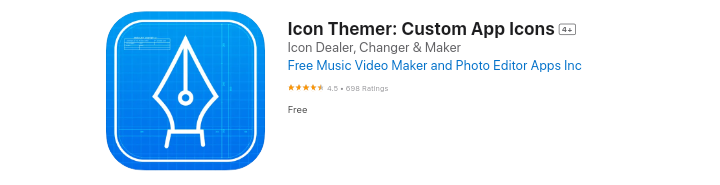
Themes curated by Icon Themer primarily comprise festive-related stylistic hand drawings and solid color tones. Most of them exude a lovely, tranquil feeling. It offers fewer theme options than popular programs such as Brass and ScreenKit. However, if you dislike sifting through a slew of eye-catching color themes to locate that one simple, clean-looking design, Icon Themer is the tool for you.
The application provides both paid and free iPhone themes. However, if you aren’t content with the ready-made ones, it also has a big collection of icons from which you can make your own.
17. WidgetBox

WidgetBox, like Icon Themer, appeals to users since it does not overload them with too many options. The program has roughly ten traditional themes, including Dark, White, Retro, and monochromatic options like Yellow. You can also make your own widgets.
The patterns are clean and basic, so they should simply fit any iPhone wallpaper you already have. WidgetBox also allows you to download custom keyboards and adjust your iPhone’s charging animation.
FAQs
What apps can I use to customize my iPhone?
ScreenKit, which has 10 million satisfied users, is the best app for customizing your iPhone and iPad home screen and lock screen with attractive themes, app icons, and widgets! It’s a must-have if you wish to switch from the monotonous basic theme to an aesthetically pleasing iPhone makeover.
Can you Customise apps on iPhone?
ScreenKit, which has 10 million satisfied users, is the best app for customizing your iPhone and iPad home screen and lock screen with attractive themes, app icons, and widgets! It’s a must-have if you wish to switch from the monotonous basic theme to an aesthetically pleasing iPhone makeover.
How to make an iPhone look aesthetic?
Again, if you’re looking for an aesthetic, stick to one theme. The Shortcuts software allows you to be quite creative. You can create custom shortcuts or use Apple’s starter shortcuts to save them as “apps” on your home screen, complete with their icons.
How can I Customize my iPhone?
- Change sounds and vibrations.
- Use the Action button on iPhone 15 Pro and iPhone 15 Pro Max.
- Create a custom Lock Screen.
- Change the wallpaper.
- Adjust the screen brightness and color balance.
- Keep the iPhone display on longer.
- Use StandBy.
- Customize the text size and zoom setting.
Conclusion
Whether you’re looking for widgets, app icons, or a whole theme overhaul, these iPhone customization applications are a fun way to express yourself on your home screen. With so many high-quality apps to select from, you’re bound to find a free iPhone theme that matches your preferences.
