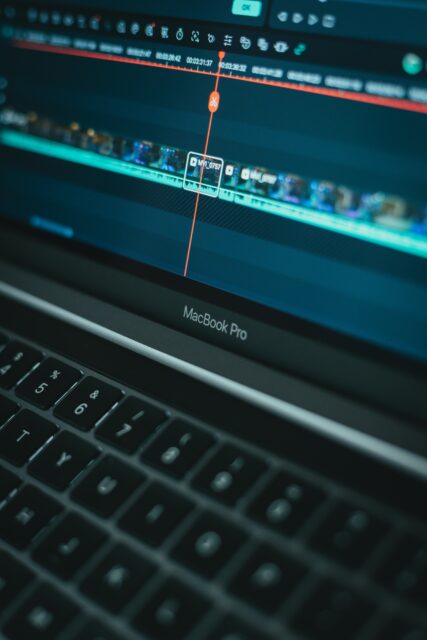Animation is no longer used solely to entertain. Today, it has become a very important business tool. Whether you use it to create employee training modules, engaging social media content, or effective sales presentations, animation will help you communicate your message effectively.
With so much software available in the market for animation, diving into animation can be overwhelming for a newbie. Fear not, we’ve got your back. This post will deeply dive into some of the top drawing animation tools available. Our list focuses on ease of use, availability of tutorials, and minimal hardware requirements so you can dive in and start animating without needing advanced technical skills or fancy equipment.
1. Animaker

Animaker is the go-to animation solution for beginners because of its ease of use and construction. It is built for non-technical people, making it easy to make professional animated and live-action videos in a few minutes. It is useful for creating explainer videos, whiteboard animations, internal presentations, or marketing campaigns.
Some of Animaker’s most striking features include an enormous library of templates, assets, and sound effects that allow users to create videos directly rather than building them from scratch. The platform even supports live-action editing, meaning you can upload and enhance your footage with Animaker’s tools.
The best part is that Animaker supports all major operating systems: Windows, Mac, and Linux. You won’t need an expensive computer, but make sure it has a good amount of RAM, a decent processor, and a good web browser like Google Chrome or Mozilla Firefox.
Key Features
- High-resolution downloads (up to 4K for enterprise users)
- Pre-designed templates for explainers, whiteboard animations, and presentations
- Extensive resources: tutorials, tips, and updates on how to learn the platform.
System Requirements
- Processor: Intel or AMD Multi-Core Processor.
- Operating System: Microsoft Windows 10 (64-bit) versions 1903 and later. And for MacOS: Intel and Apple Silicon (Rosetta 2 Supported) Multi-Core Processor.
- RAM: 8-16 GB.
- GPU (Graphics Processing Unit): Integrated GPU support is sufficient for Animaker. Dedicated GPU with at least 2 GB of VRAM recommended for rendering complex animations.
- Hard Disk Space: 10 GB of available hard-disk space.
- Screen Resolution: Minimum: 1366 x 768 pixels. However, 1920 x 1080 is recommended for optimal clarity.
- Internet: Stable Internet Connection required for access (Animaker is a browser-based platform).
- Supported browser: Google Chrome, Mozilla Firefox and Safari (for Mac users).
Pros
- Beginner-friendly interface
- Features to create various types of videos, from animated to live-action
- Variety of templates and styles
Cons
- Limited character actions, facial expressions, and animation styles compared to that of competitors.
- The free plan limits downloads, video lengths, and watermark-free videos.
- Some users report performance issues like glitches and lag.
2. Powtoon

Powtoon is yet another friendly animation tool especially for beginners. Its simplicity meets versatility, making it ideal for creating polished presentations, educational videos, or marketing content. Thanks to its ease of use and ready-to-use templates, Powtoon has been designed for use with minimal or no prior experience in animation.
What makes Powtoon stand out is its AI-driven tools, which streamline the animation process. Tools like script-writing assistants, text-to-speech options, and production helpers allow easy creation of professional videos. The built-in Powtoon Capture tool enables you to record presentations directly from the screen or with a web camera, and it is an ideal choice for educators or business professionals.
Like Animaker, Powtoon access is possible on Windows, Mac, and Linux systems. Although heavy-duty hardware is not required, it is recommended that at least decent RAM and a processor be used to ensure seamless performance.
Key Features
- AI-powered script creation, text-to-speech
- Powtoon Capture: Capture your screen or webcam
- Import assets from Photoshop or PowerPoint.
System Requirements
- Processor: Intel or AMD Multi-Core Processor.
- Operating System: Microsoft Windows 10 (64-bit) versions 1903 and later. For MacOS: Intel and Apple Silicon (Rosetta 2 Supported).
- RAM: 4 GB minimum (8 GB recommended).
- GPU: Integrated or dedicated graphics card (2 GB VRAM or higher recommended).
- Hard Disk Space: At least 500 MB of available storage; additional space required for rendering and exporting videos.
Note: Powtoon is a cloud-based application, so local system requirements are less demanding compared to fully desktop-based software like most other animation softwares.
Pros
- Friendly interface even for the most novice users
- Ample templates and personalization choices
- Short tutorials get users up and running in no time.
Cons
- Limited animation character and expression options when compared to other platforms
- Advanced features such as character customization and text-to-speech are only available with premium plans
- Lower-tier subscriptions limit storage and video lengths
3. Adobe After Effects
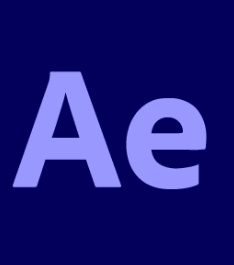
If you aim for high-end cinematic animations, Adobe After Effects is your tool. While this software is a go-to choice for professional animators, its steep learning curve can be daunting for beginners. However, the payoff is worth it if you invest time in learning.
After Effects by Adobe is an advanced digital visual effects, motion graphics, and 2D/3D animation option that gives your video content a new scale. It’s particularly suited for businesses looking to produce polished, cinematic-quality videos.
That said, After Effects demands more from your computer than beginner-focused tools like Animaker or Powtoon. Adobe recommends at least 16 GB of RAM for HD projects, 32 GB for 4K videos, and a fast internal SSD for installation and caching. This means you must ensure your hardware meets these requirements before diving in.
Key Features
- Advanced 2D and 3D animation capabilities
- Built-in visual effects for creating cinematic-quality videos
- Integration with Adobe Creative Cloud, such as Photoshop and Premiere Pro.
System Requirements(2021 version)
- Processor: Intel or AMD Multi-Core Processor
- Operating system: Microsoft Windows 10 (64 bit) versions 1903 and later. For MacOS: Intel and Apple Silicon (Rosetta2 Supported) Multi-Core Processor
- RAM: 16 GB minimum (32 GB recommended)
- GPU: 2GB of GPU VRAM. (4GB or more recommended)
Adobe strongly recommends updating to NVIDIA driver 451.77 or later when using After Effects. Drivers prior to this have a known issue which can lead to a crash.
- Hard disk space: 15GB of available hard-disk space; additional free space required during
- Installation (cannot install on removable flash storage devices)
- Additional disk space for disk cache (64GB+ recommended)
- Screen resolution: 1920×1080 or greater display resolution
- Internet: Internet connection and registration are necessary for required software activation, validation of subscriptions, and access to online services.
Pros
- Industry-leading animation and motion graphics tools
- Extensive library of tutorials and online resources
- The exceptional quality of animation and visual effects.
Cons
- The steep learning curve for total beginners
- Pricier than more beginner-oriented options
- Demanding on hardware resources to run smoothly.
4. Adobe Animate
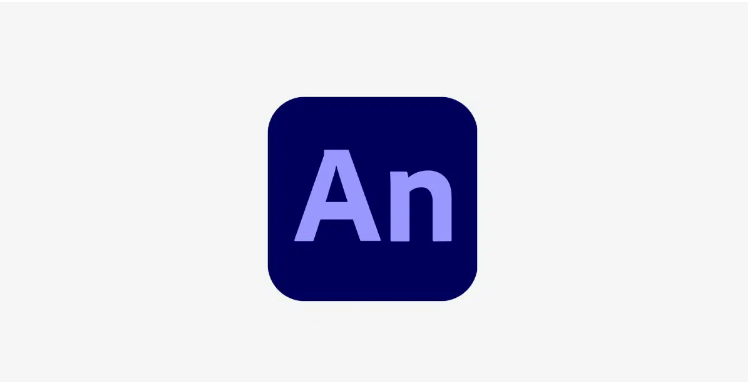
If you’re sticking to 2D animation, Adobe Animate is a great choice. This used to be called Adobe Flash. It allows you to create your character, audio syncing, and visual effects in one place. Whether you start in Adobe Animate or import from other programs, this is a great foundation for animation.
While it offers a wide array of features, Adobe Animate is best suited for ambitious beginners or professionals with some time. The learning curve can be steep, and while Adobe provides a library of tutorials, mastery of the software’s fine points may require additional research.
Key Features:
- Traditional frame-by-frame animation
- Timeline controls for smooth editing
- Virtual camera feature for dynamic scenes
System Requirements (2023 version)
- Processors: For Windows, an Intel Pentium 4 or compatible processor with at least 2-GHz speed is required. For macOS, a multicore Intel processor or an Apple Silicon processor with 64-bit support is required.
- Operating Systems: For Windows, Windows 10, v22H2, and Windows 11, v21H2/v22H2; for macOS, macOS Monterey, v12, and macOS Ventura, v13.
- RAM: 16 GB recommended
- GPU: OpenGL 3.3 or higher
- Storage: Installation requires 4 GB for Windows and 6 GB for macOS, with additional space needed during installation.
- Monitor Resolution: 1280 x 1024 or higher recommended
Pros:
- Most powerful among several competitors
- Packed with a wide range of features to create all sorts of animations
- Very reliable customer support
Cons:
- Difficult to learn for beginners
- It takes time to create an animation.
- Takes up much space
- Desktop only.
5. Blender

Blender is the most accessible free and open-source 3D animation software and contains many features from paid programs. Because of its versatile use and complexity, it has gained popularity among game developers, VFX artists, architects, and many other professionals. This amazing tool covers a wide range of 3D creation areas, from video creation to game production.
Blender is not for the faint of heart. The interface and tools can be complicated, especially to the inexperienced eye. However, the active user community creates a great resource base with tutorials and other guides to help people climb the steep learning curve easily. Blender will become an invaluable tool in your animation endeavors with sufficient time.
Key Features:
- Sculpting and simulation tools for detailed modeling
- Advanced rendering options, including realistic lighting
- Keyframe animation and inverse kinematics for smoother motion.
System Requirements:
- Processors: For Windows/Linux, an 8-core processor. For Mac, Apple Silicon is recommended.
- Operating Systems: Windows 10/11, macOS Sonoma (v14), or Linux with glibc 2.28 or newer (64-bit).
- RAM: 32 GB recommended
- GPU: 8 GB VRAM for Windows/Linux; Metal 2.2 supportfor Mac
- Storage: As required for project files
Pros:
- Completely free to use
- A large community offering tutorials and support
- High-quality rendering capabilities
- Great variety of animation tools.
Cons:
- Complicated for beginners to use
- A packed interface might cause confusion
- Resource-intensive.
6. Autodesk Maya

Maya is a professional animation software used by Hollywood’s biggest studios, including Disney. Its realistic characters and strong tools have given Maya a reputation as the industry standard for creating film, television, and video game animations.
However, it comes with a price because of its extensive feature set, making it less practical for small businesses or beginners. The complexity can overwhelm new users. Maya excels at projects involving photorealistic graphics and advanced workflows, making it a staple for advanced users and more substantial studios.
Key Features:
- Modeling, rendering, simulation, and animation tools
- Interactive workflows enable greater flexibility
- Realistic motion graphics and animations.
System Requirements (2024 version):
- Processors: A 64-bit Intel or AMD processor with SSE4.2 support for Windows. For Mac, an Apple Silicon arm64 or Intel x86 processor.
- Operating Systems: Windows 10 (v1809 or higher), Windows 11, macOS (versions 11-13), or Linux (Red Hat Enterprise 8.7/9.3 WS, Rocky Linux 8.7/9.3).
- RAM: 16 GB recommended
- Storage: 7 GB of free space for installation
- GPU: See Autodesk’s system requirements for specific details
- Pointing Device: Three-button mouse
Pros:
- Exceptional graphics quality
- Wide range of professional-grade tools
- Creates realistic animations.
Cons:
- High cost, limiting accessibility for smaller teams
- Overwhelming number of features for beginners
- Primarily suited for niche audiences.
Conclusion
Choosing the right animation software can be overwhelming, especially if you’re new. However, the best tool for most businesses will offer various animation styles to engage diverse audiences, have minimal technical requirements, and be reasonably priced. Most importantly, it should be very user-friendly- even complete beginners should be able to create impactful content with ease. Whether focused on training, marketing, or creative storytelling, finding software that fits your needs and technical capabilities is key. You can bring your ideas to life and tell stories better on any platform by choosing correctly.