A software builder is an application that aids in the app development process by offering features such as IDE, code-free development, templates, APIs, data synchronization, and analytics. It speeds up the development of the software application. These technologies provide APIs that make it easier to integrate with backend services. It provides a visual development environment, which simplifies the software development process.
These software builder apps also offer device compatibility and support with workflow design. Many app creation tools can create apps for desktop computers, mobile devices, and web browsers. They allow for application development, deployment, and subsequent updates. It supports all phases of development, including design, coding, deployment, integration, and testing. These tools offer the ability to upgrade, advertise, and market.
Software Builder App: Top 10 Best App Building Software
Before you begin developing mobile apps, read these reviews to determine which software builder app best suits your requirements, app idea, and business plan.
1. Buildfire

BuildFire is the most powerful app builder for iOS and Android apps available today. Trusted to generate over 10,000 mobile apps, it’s the simplest way for anyone, regardless of technical expertise, to build an app from the ground up and get it into the hands of actual users.
As a web-based solution, there is no need for program installation or lengthy learning curves to get started. You can sign up for a free trial today and start building your app immediately.
To get started, select a professionally designed template for your app category. Then it’s only a matter of tailoring the content to your concept. Adding features and functions is straightforward. Simply explore the hundreds of pre-built functionalities on the BuildFire marketplace and add them to your app with one click.
It stands out from other app builders due to its infinite customization and scalability. You’ll never outgrow BuildFire, and you can always add new features.
If you have a function in mind that you don’t see in the feature marketplace, simply contact a BuildFire representative, and the professional services team will create it for you. BuildFire is the greatest approach to building mobile apps rapidly and at a lower cost than traditional development.
When you’re finished building the app, you may publish it to the app stores with a single click. The BuildFire staff is familiar with the Apple App Store and Google Play Store publishing standards, and they will help you navigate the process. BuildFire’s app development platform starts at $159 a month and includes a 14-day free trial.
2. Inspire U Mobile Apps
Inspire U is a no-code app builder that offers the capacity to create your app in four hours. It’s a simple and user-friendly framework for developing unique mobile apps without requiring any technical experience.
The company was created by a marketing strategist who recognized the possibilities and demand for app development. After working with so many clients who required an app, Inspire U Mobile Apps was founded.
This customer-focused brand is established on the principles of hard work, quality, innovation, and trust. They also provide app creation workshops to help users learn how to use the software.
3. Zoho Creator
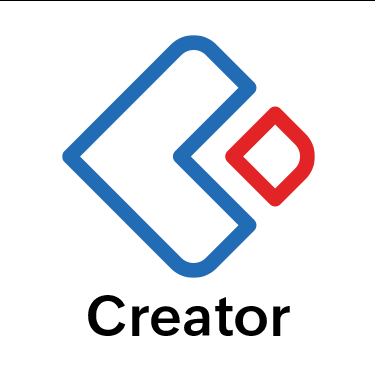
Zoho Creator is a no-code app development platform for business process solutions. Unlike some of the other tools on our list, using Zoho Creator for app development requires some technical knowledge.
The platform has been used to develop over seven million business process apps. It is widely utilized in corporate procedures such as:
- Sales management
- Project management
- Customer portals
- Data management
- Enterprise resource planning
For the most part, Zoho Creator is not designed for customer-facing applications. It has a drag-and-drop interface, but using it effectively takes some technical knowledge.
If you have an in-house IT team and want to help them improve internal operations, Zoho Creator is a great alternative to investigate.
4. MobiLoud

MobiLoud is a basic solution for anyone looking to easily convert a website into a mobile app. If you don’t need any customization and just want your site converted into a web app or native mobile app, MobiLoud will do the job.
While this is a simple fix for online apps, it is not a good choice for a commercial app. A mobile app-based website will be quite limited. It does not offer as many customization choices as other app creation tools on the market.
It’s also worth mentioning that some app stores demand distinctions between your website and the app before they publish it. This method may result in your app being rejected.
However, if you’re in a hurry and need a simple app right away, MobiLoud can be a good temporary solution.
5. Unity
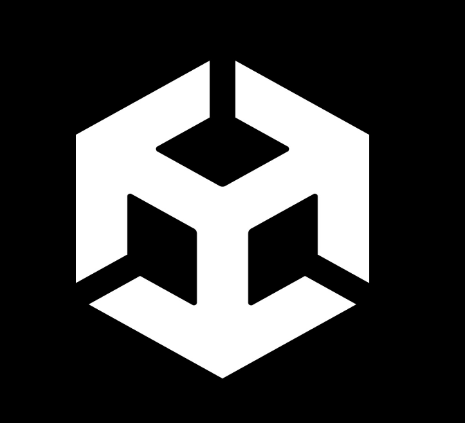
Unity is a niche-specific app development solution. If you’re interested in creating a mobile gaming app, this app development platform should be on your radar.
The software includes unique tools for iOS and Android, giving you the ability to design whatever you need for the game to run well on native platforms.
Overall, games are more sophisticated than other sorts of software. If you use this platform, you will undoubtedly benefit from having some technical abilities and general tech knowledge.
They have a diverse set of tools and resources, including:
- 2D game tools
- Universal Render Pipeline (URP)
- A game library
- Addressable asset scripting
- Visual scripting
- Augmented reality foundations
- Analytics
If you’re ready to bring your game idea to life, Unity is a great alternative to consider.
6. Swing2App

Swing2App is a simple software builder app development platform headquartered in Korea. If you’re searching for a simple and low-cost way to construct an app, this is a good choice to consider. It’s worth noting that the platform doesn’t fully support bespoke capabilities. It is a cookie-cutter solution that only supports the most basic mobile apps.
Cookie cutters are fine for certain people, but they aren’t necessarily appropriate for corporate use or app monetization. Many customers rely on this solution to convert their website into a mobile app.
7. Skuid
Skuid entered the app development market in 2013. For nearly a decade, the technology has been used to create applications for company productivity and internal solutions. Skuid, like some of the other app developers on our list, is not specifically designed for customer-facing mobile apps.
One distinguishing feature of this mobile app builder software is its recent collaboration with Salesforce. It was honored for developing apps that use this well-known sales tool to drive customer success.
Skuid may be used to build apps that guide sales, partner portals, employee operations, and other internal company processes. They also agree to return 1% of their equity, staff time, and product licenses to the community.
8. Linx
Linx stands out from the other app development solutions we’ve looked at. This low-code development platform, developed in South Africa, is intended for the creation and hosting of backend applications. Linx, like other low-code solutions, requires a certain level of technical understanding. You can host on-premises or cloud solutions with built-in monitoring, management, and metrics. Some examples of what you can develop with Linx are:
- Integrated systems (like mining and supplier integrations)
- Backend web applications
- Automated backend processors
- Endpoints for Webhooks
- APIs and microservices
It’s worth mentioning that this low-code IDE is likely the most difficult option on our list. While writing code is not required, having some basic coding knowledge and technical skills is beneficial. Linx is designed for developers.
9. Alpha Software

Alpha Software offers mobile app development tools for low-code and no-code applications. It provides two separate Alpha app development solutions: AlphaTransForm and AlphaAnywhere.
You can use this platform to construct cross-platform apps with a low-code approach. If you want to build no-code software, you can use it to automate workflows and digitize paper forms. The platform has offline capabilities, simple licensing, and the flexibility to integrate with any system. It is widely trusted by SaaS solutions and professional services with specific use cases.
10. Xojo

Xojo is an excellent app development tool for developers who wish to create native apps for numerous platforms. Xojo supports desktop apps, online apps, mobile apps, and Raspberry Pi.
Unlike the other web-based tools on our list, Xojo requires a software download before you can use it. The software is compatible with macOS, Windows, and Linux computers.
Overall, Xojo is a user-friendly application intended for developers. It includes over 40 built-in user interface features that allow you to change the look and feel of your program. The software also includes advanced features like inheritance and polymorphism.
Conclusion
In conclusion, software builder applications have revolutionized the app development process, making it more accessible, efficient, and streamlined for developers and non-developers alike. With features ranging from no-code and low-code platforms to tools for advanced customization and backend integrations, these solutions cater to diverse needs, whether for mobile gaming, internal business processes, or customer-facing apps. Each software builder comes with its unique strengths and limitations, so selecting the right one depends on your specific project requirements, technical expertise, and business goals. By leveraging these tools, individuals and businesses can save time, reduce costs, and bring their app ideas to life with greater ease and flexibility.
