Web-based access to computing resources and products, such as development tools, business applications, compute services, data storage, and networking solutions, is made possible by cloud computing and related technologies. These cloud services are either maintained by the cloud services provider on-site at a customer’s data center or hosted at the data center of a software vendor.
What is Cloud Computing?
Cloud Computing is defined as the use of hosted services, including servers, databases, networking, software, and data storage via the internet. Since the advent of cloud computing, the number of cloud-based IT services and apps has increased dramatically and is still growing worldwide. We utilize almost no applications that are not hosted in the cloud, which saves us money, time, and storage space.
How does Cloud Computing work?
Instead of having their own data centers or computer equipment, businesses may rent cloud service providers’ access to everything from storage to apps.
Employing cloud computing services allows businesses to pay for the IT infrastructure they use when they need it, saving money and simplifying the process of owning and maintaining their own IT infrastructure.
In turn, by offering the same services to a broad range of clients, cloud computing service providers may reap the benefits of enormous economies of scale.
Types of Cloud Computing

Either the service type or the deployment model may be used to categorize cloud computing. We may categorize cloud computing into three types: public, private, and hybrid cloud, depending on the installation strategy. In addition, depending on the services the cloud model provides, it may be categorized as platform-as-a-service (PaaS), software-as-a-service (SaaS), or infrastructure-as-a-service (IaaS). There are also other types of cloud computing.
1. Public Cloud
The term “public cloud” describes online computer services provided by independent vendors. The services offered by public clouds are accessible to everyone who wishes to use or pay for them, in contrast to private clouds. These services may be provided without charge or on an as-needed basis, with customers only needing to pay for the bandwidth, storage, or CPU cycles that they really need.
Public clouds can save companies money since the cloud service provider handles system management, saving them from having to buy, manage, and maintain on-premises infrastructure. Additionally, they provide flexible bandwidth and expandable RAM, which facilitates enterprises’ ability to grow their storage requirements.
2. Private Cloud
In a private cloud, a single company has exclusive access to computer services provided across a private IT network. A private cloud, also known as an internal, enterprise, or corporate cloud, is often controlled by internal resources and is inaccessible to other parties. All of the advantages of a public cloud, like flexibility, scalability, and self-service, are also offered by private cloud computing, along with extra protection, control, and customization.
By using internal hosting and business firewalls, private clouds offer an increased level of security to make sure that sensitive data held by an organization is not accessible by outside parties. The disadvantage of private cloud, however, is that the company is now in charge of managing and maintaining the data centers, which might require a lot of resources.
3. Hybrid Cloud
Public and private cloud functionalities are combined in hybrid cloud computing. As computation and pricing needs change, workloads may be moved between private and public clouds using the “best of both worlds” cloud concept.
Hybrid cloud opens a new window that enables enterprises to extend their on-premises infrastructure up to the public cloud to manage the overflow while guaranteeing that no third-party data centers have access to their data when the demand for computing and processing varies.
As opposed to buying and maintaining resources that might not be used for a lengthy amount of time, businesses using a hybrid cloud model only pay for the resources they use momentarily. To put it briefly, a hybrid cloud provides all of the advantages of a public cloud without the security dangers.
4. Service Cloud
Platforms, software, and infrastructure that are hosted by outside companies and made accessible to consumers over the internet are referred to as cloud services. IaaS, PaaS, and SaaS are the three primary categories of as-a-Service solutions. They differ in what they offer, but they all help user data go from front-end clients via the internet to the cloud service provider’s servers and back again. There are three types of services under the service cloud, which include:
- Platform as a Software (PaaS)
Platform as a Service, or PaaS, is a sub-type of cloud computing that gives customers access to a cloud-based environment for development and deployment, removing the burden of creating and managing infrastructure. It gives users the tools they need to create cloud-based apps. With this kind of service, a user can access resources over a secure connection by paying a vendor on a pay-as-you-go basis.
Users are granted authority over the deployed apps via PaaS, but they are not required to maintain the underlying infrastructure, such as the network, servers, operating systems, or storage. This relieves businesses of the burden of managing software maintenance, planning, and resource acquisition, allowing them to concentrate on the implementation and administration of their applications.
- Infrastructure As a service (IaaS)
In cloud computing, servers, storage, and networking via a virtual interface are all handled by a service provider under the terms of infrastructure as a service, or IaaS. With this service, the customer retains control over the operating systems, installed apps, and storage without having to handle the cloud infrastructure.
A third-party provider hosts the servers, storage, software, hardware, and other infrastructure components rather than the user. Additionally, the vendor keeps a backup copy and hosts the user’s apps.
- Software as a Service (SaaS)
Software as a Service (SaaS) is a service that gives consumers access to an application that is managed by a cloud service provider. SaaS apps are often web or mobile applications that consumers may access using a web browser.
Users connect to cloud apps via a dashboard or API, and the user takes care of software upgrades, bug repairs, and other general software maintenance. SaaS also makes it unnecessary for apps to be locally installed on each user’s PC, opening up more options for shared or team access to the program.
5. Multicloud
Multiclouds are cloud computing strategies composed of many cloud services from multiple cloud vendors, either public or private. While not every multicloud is a hybrid cloud, every hybrid cloud is a multicloud. When various clouds are coupled through orchestration or integration, they transform into hybrid clouds.
A multicloud system can develop accidentally (typically as a result of shadow IT) or intentionally (to better protect sensitive data or as redundant storage space for enhanced disaster recovery). In any case, businesses looking to increase security and performance across a wider range of settings are starting to have more than one cloud.
6. Community Cloud
Community Cloud is a type of dedicated cloud computing solution that is utilized by several enterprises that have a common objective or that are part of a particular community that has requirements and interests in common. Community clouds, as opposed to the more well-known public or private clouds, are made to meet specific demands and provide members with a customized solution that is frequently more affordable and secure.
These clouds are perfect for the healthcare, financial, or government sectors where data security and regulatory compliance are crucial, as they are often constructed with particular security and compliance criteria. Increased communication and cooperation amongst participating organizations are made possible by community clouds. This may be especially helpful for academic partnerships, research and development, or any other sector where information sharing and teamwork are crucial.
Advantages of Cloud Computing
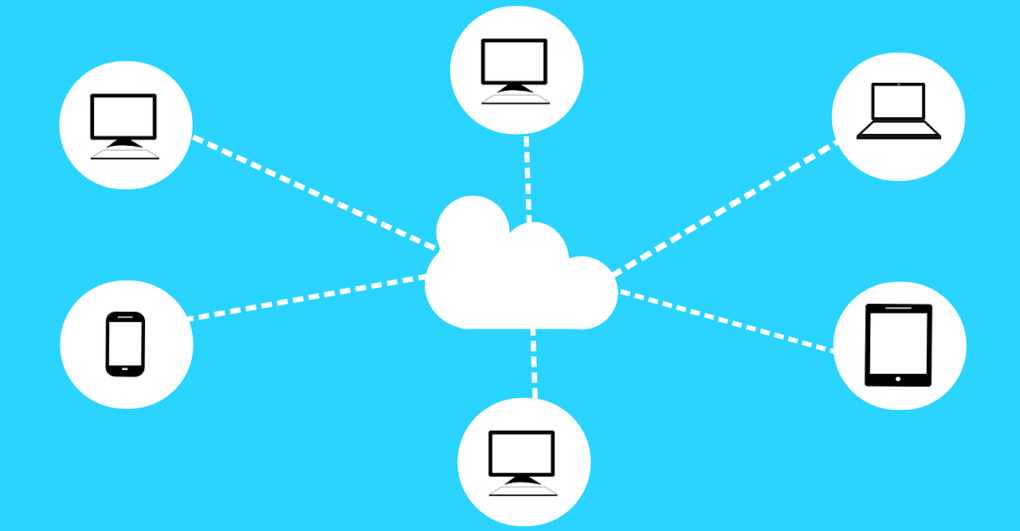
The numerous advantages that cloud computing provides are the main cause of its explosive growth. Businesses can save time and money by not having to build up a whole physical IT infrastructure. Let’s examine every advantage that the cloud provides:
1. Decreased costs:
The cloud helps to mitigate the large capital outlays necessary for maintaining IT systems. Businesses may significantly save costs by avoiding the need to buy expensive infrastructure by utilizing the resources offered by the cloud provider. Pay-as-you-go cloud providers allow organizations to only pay for the services they really utilize, therefore cutting expenses even further.
2. Scalability:
It enables businesses to quickly expand from a small number of users to thousands. Businesses may scale up or reduce their storage requirements based on necessity, which gives them flexibility.
3. Collaboration and flexibility:
Employees may work from any location at any time because of the cloud’s direct internet access to data. You may set up your virtual workplace anywhere you are thanks to cloud computing. By providing teams with access to the same files as outside suppliers, it also enables them to collaborate on a project from different places.
4. Business continuity:
In the case of an interruption or emergency, your data is securely stored and safeguarded by the cloud. This facilitates a smoother transition back to work when the systems are operational.
5. Competitive advantage:
Cloud manages a number of company facets, including staff training for data management, software licensing, and IT infrastructure maintenance. As a result, you have an advantage over your rivals since you need to invest less time and money.
Challenges associated with Cloud Computing
The primary obstacle around cloud computing is the security issues surrounding the technology. While using cloud service providers to store your data, there is always a risk involved, even though they guarantee to use industry certifications and the highest security standards.
1. Downtime:
Almost all cloud users will tell you that outages rank highest among the difficulties they face with cloud computing Opens a new window. Because they serve so many customers every day, cloud service providers might occasionally feel overburdened. This might result in technical disruptions, which could cause your applications to be offline for a while.
2. Internet connection dependency:
Without a strong internet connection and a suitable device, a user would not be able to access cloud data. Furthermore, accessing your data via public Wi-Fi may be dangerous if the proper security precautions are not followed.
3. Financial commitment:
Pay-as-you-go pricing is used by cloud providers. However, the majority of subscription services require organizations to make a monthly or yearly cash commitment. Their operational expenses must account for this.
4. Security risks:
There’s always the potential that your data may be lost, even if your cloud service provider assures you that they have the most reputable security certifications. This may become even more of a worry as hackers increasingly target cloud storage in an attempt to obtain important company data, for which the necessary precautions must be taken.
5. Restricted access:
Since the cloud service provider owns and operates the infrastructure, a user may have very little control. The backend infrastructure would remain unmanaged and the user would only be able to handle apps. It’s possible that important duties like firmware management are never given to the user. You must always have faith in a third-party provider to protect your data and guarantee security.
Top Trends in Cloud Computing
The market for cloud computing is quite developed and expanding globally. With all cloud types and service models included, its valuation was $321 billion Opens a new window in 2019 and is projected to grow to $1025.9 billion in seven years. Because of the rapid adoption of cloud computing following the COVID-19 pandemic, 2021 will be remembered as a historic year for the technology. New possibilities, emphasis areas, and trends have been sparked by this.
Hybrid and multi-cloud computing will allay concerns about downtime
Numerous significant cloud disruptions that impacted some of the biggest providers globally occurred in 2020 and 2021. A six-hour outage that affected some of Azure’s North American customers occurred in March 2020 as a result of a cooling system malfunction.
Throughout the year, Google’s cloud services had many outages. Microsoft also experienced an outage in April that affected both Azure and Microsoft 365. To achieve higher IT resilience in 2021, businesses will invest in cloud-agnostic platforms, multi-cloud and hybrid cloud solutions.
Virtual desktops will proliferate and become more widely used
You may broadcast the desktop picture remotely with virtual desktop infrastructure (VDI) without connecting the desktop to a real client device. Since services and apps can be quickly and simply supplied to a distant client without requiring complicated installation or configuration, remote worker productivity is a key use case for virtual desktop infrastructure (VDI).
Even for use cases that do not include technology, VDI will become more widely used as long as WFH remains the standard in many regions. Because businesses can use it to scale workstations up or down with no capital expenditure, it is the industry leader in cloud computing Microsoft is apparently developing a new Cloud PC solution, an approachable virtual desktop experience targeted for corporate customers.
Security technologies will advance to become edge-first and cloud-native
The decentralization of distant hosting and processing via edge infrastructure is a key component of cloud development. Because shared resources entail shared security threats, cloud computing was already a priority for cybersecurity companies, but the edge represents the next step.
In 2021, this culminates in a great deal of interest in secure access service edge (SASE), including cloud, data center, SaaS, and edge device IT environments. According to Gartner, the adoption of SASE in enterprises will occur gradually over a number of years. Your strategic strategy may be unveiled in 2021.
Azure will overtake AWS gradually to prevent a monopoly in the market
In the public cloud space, Amazon Web Services (AWS), Microsoft Azure, and Google Cloud are known as the Big Three. For a while now, AWS has been acquiring market share quickly, and some have suggested that a market monopoly may develop.
But Microsoft has been growing faster than the other company in recent quarters, and the difference is closing. 2021. AWS and Azure may compete for some of the biggest contracts in the business, including the most recent JEDI agreement with the United States. Pentagon.
Businesses will find it difficult to control their cloud spending
A new Flexera poll indicates that this is an important trend that has persisted for the past five years. An average of thirty percent of an organization’s cloud expenditures are wasted, while sixty-one percent of businesses prioritize minimizing their cloud expenses.
According to a separate Pepperdata poll, one in three organizations anticipated cloud expenditure overruns of up to 40% in 2020. Because of the increasing use of cloud computing, we may thus anticipate that this will be difficult this year as well, necessitating the use of specialized cloud cost optimization solutions.
Serverless computing will be a fascinating area to adopt
A kind of isolated and modular business IT design is made possible by serverless architecture. It is an execution paradigm for cloud computing in which resources are allocated to each isolated module based on the demand that exists in real time. Serverless is usually only used by IT firms and platform suppliers who have to guarantee the highest possible downtime for their goods.
Nonetheless, the usage of this technology is expected to increase globally in 2021 at a compound annual growth rate (CAGR) of 32.7%Opens a new window. It’s significant because deployments would benefit industries other than technology, including government organizations, healthcare, and MSPs.
Bottom line
The use of cloud computing has transformed company operations and is now a crucial component of contemporary IT infrastructure. Making options that fit your organization’s objectives and needs requires a thorough understanding of the various cloud computing models and services. Any cloud solution you choose—public, private, hybrid, or multi-cloud—has advantages and may be customized to meet your specific requirements. Before starting your cloud journey, it’s important to evaluate business goals, scalability needs, financial limits, and compliance requirements.
