Are you a Mac user looking for ways to supercharge your productivity and give your device a tune-up? Whether you work creatively, for business, or for regular use, your productivity will depend on using the right software, from simple productivity applications to powerful clean-up apps; the right Mac software can change how you work with, and interact with your computer.
In this guide, we’ve compiled a list of the must-have software for Mac users that will help you get the most out of your device. These essential tools cover everything from file management and image editing to privacy protection and system optimization, ensuring that your Mac runs smoothly while you focus on what matters most.
8 Must Have Software For Mac
1. Alfred

Alfred is a must-have software for every Mac owner if you want to be more productive. Think of it as your own assistant, which will speed up your work. This strong application launcher lets you quickly look for files, launch apps, and browse without lifting a finger. Setting customized hotkeys and workflows will let Alfred automate tasks for you, saving you so much time each day.
It does this exceptionally well with integrations like Google Calendar, Dropbox, and Evernote, ultimately allowing you to access anything from one spot. Whether you’re a writer, designer, or developer, Alfred’s workflow automation will make your workflow more efficient. You can even create shortcuts for extended actions, making your Mac feel quicker and more intuitive.
Alfred really shines in how you can expand its functionality with search functionality. Far better than the largely rubbish Spotlight facility, Alfred finds files and contacts in a flash and also links into web searches; it even gets to learn your working practice with time to become even more effective.
2. CleanShot X

If you frequently create screenshots or record your screen on your Mac, then CleanShot X is an absolute game-changer. This tool has a sleek and very intuitive interface that makes taking screenshots a breeze. But besides just taking screenshots, CleanShot X comes out of the box with advanced editing features that let you annotate, blur sensitive information, or crop your images within a few clicks.
It offers full-screen captures, window-only screenshots, and even scrolled shots, which are particularly good for capturing a very long webpage or document. It can even record video on the screen, making it ideal for video tutorials and presentations.
One of CleanShot X’s standout features is the cloud storage option. Immediately after capturing your content, you can upload it directly to CleanShot’s cloud and share it with your colleagues or friends with a link. This makes collaboration easier and keeps your Mac’s storage free from bulky image files.
3. DaisyDisk

Over time, your Mac may gather unnecessary files and clutter. DaisyDisk would be your best friend in decluttering and freeing space. It’s a disk visualization utility that provides a very detailed, colorized map of your storage for instant identification of large, useless files to delete.
The sleek and visually appealing interface makes it easy to understand which files are taking up the most space. It scans your entire hard drive, giving you a clear view of how your space is being used. Whether dealing with old downloads, duplicate files, or large media files, DaisyDisk simplifies cleaning up your Mac and reclaiming storage.
Preview is also included with DaisyDisk, so you can instantly see what’s in each file before you delete it—so you don’t accidentally remove the wrong thing. It is a must-have for those whose hard drive is full or who don’t have enough storage to allow their Mac to work more smoothly.
4. Commander One

Navigating files on your Mac can become frustrating, especially when dealing with large folders or multiple directories. It is a dual-pane file manager designed to simplify file navigation and management. It’s an excellent alternative to Finder, offering advanced features that streamline file handling and improve productivity.
But Dual Pane Commander really shines by making it much faster for you to transfer files from folder to folder, rename files in batch, or compare different folders. Besides, Commander One supports FTP, SFTP, and even cloud services like Google Drive and Dropbox. You can access and manage files stored in the cloud as easily as your local hard drive.
Moreover, out of the box, Commander One provides advanced quick-finding files by their name, type, or content with a few clicks. For users who work with plenty of files or need to manage several sources of files, Commander One turns into an irreplaceable organizational tool. Be it a professional who deals with complex file structures or just a regular user who wants more in the organization of your documents, Commander One enhances your file management experience on Mac.
5. BetterTouchTool
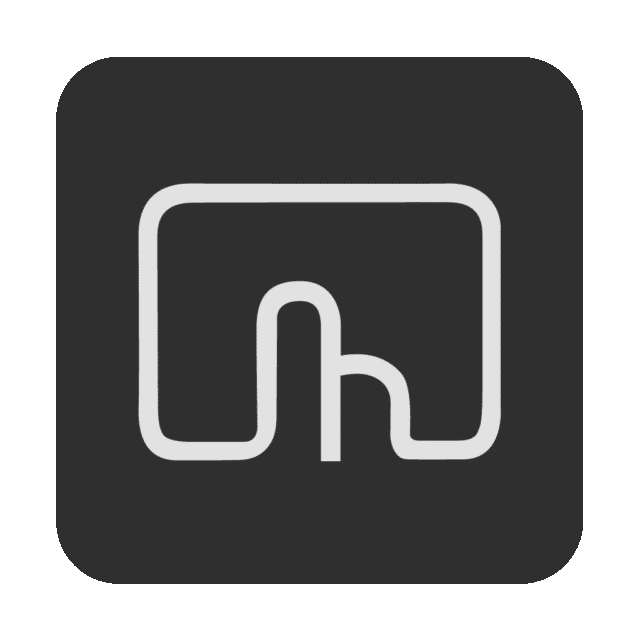
BetterTouchTool is a game-changer for Mac users who love tailoring their gadgets according to their workflow. This powerful app allows you to assign custom gestures, shortcuts, and actions to your Mac’s trackpad, mouse, or keyboard for faster execution. Be it document navigation, media control, or some high-level command execution, the Mac experience will get way faster and more intuitive with BetterTouchTool.
Yet most famously, it can add new custom gestures to your Mac’s trackpad, setting up multi-finger gestures for everything from app switching to triggering specific things in your favorite software. If you’re more keyboard shortcut-oriented, BetterTouchTool will let you create custom keyboard shortcuts for nearly anything: launching an application, resizing a window, or opening certain websites.
It works perfectly with Touch Bar-equipped Macs, allowing you to customize the Touch Bar to quickly access the tools and features you use most. This level of customization makes everyday tasks easier, faster, and more personal. You can enhance your Mac’s performance without learning how to code or developing any technical skills.
6. NordVPN

When online security becomes utterly critical, NordVPN is the ultimate application for Mac users who want to secure their privacy and protect their internet use. This VPN encrypts your internet traffic so that it can barely be tracked by hackers or any other third party while performing online activities.
It finds one of its most active applications in enabling users to surf over public Wi-Fi networks that may become breeding grounds for cyberattacks. This is important because your data will be encrypted, and your passwords, personal details, and all sensitive information will be protected from prying eyes. Moreover, NordVPN assists in masking one’s IP address, making it one more step ahead in giving users privacy; thus, browsing on the internet may be performed anonymously.
For streamers, NordVPN has another bonus in store: access to region-locked content. Simply connect to a server in another country to unblock shows, movies, and websites that may be restricted in your location. Thanks to its fast and reliable connection, NordVPN lets you confidently browse, stream, and shop online, knowing your information is secure.
7. Microsoft Office

For anyone working on a Mac, Microsoft Office remains the gold standard in productivity applications. From creating documents in Word and spreadsheets in Excel to smooth presentations in PowerPoint, Microsoft Office has an all-inclusive package that makes life quite easy. Whether a student, professional, or businessperson, these tools are important in accomplishing a task.
It is ideal for reports, letters, or any text-based project creation. Excel is a goldmine in data management and formula creation, making information analysis work easier. PowerPoint helps create great presentations, and Outlook allows you to manage your emails professionally. Being compatible with macOS and Windows means you’ll be able to seamlessly switch between working from home and working in the office.
Microsoft Office simplifies collaboration. The cloud-based OneDrive service allows you to share and store documents, ensuring that you can collaborate with others seamlessly in real time. By integrating Office apps with Teams and SharePoint, Microsoft has surely made remote work or team projects easier than ever.
8. MacKeeper
Among the best programs for keeping your Mac at its optimal level of functioning is MacKeeper. It’s an all-in-one cleaning and optimization tool that includes several features aimed at improving your Mac’s speed, security, and overall performance.
It is a powerfully embedded tool for cleaning out old caches, logs, and duplicate files that take up space on your disk. It will also take care of your Mac’s startup programs and will enable you to switch off unneeded apps for faster boot times. Besides cleaning and organizing functions, it also has malware and adware scanners that help your device stay safe from bad software or online threats.
Some of the most useful features include its privacy protection tools, which protect your personal information by safely removing sensitive files and tracking your online behavior to avoid identity theft. It has an intuitive interface, making it easy to find your way around and utilize all its features. It also offers 24/7 customer support to resolve any issues.
Bottom line
Integrating such essential software tools into one’s Mac will help raise productivity and performance levels, making users work more smoothly and safely. Embrace these apps and unlock your Mac’s full potential for work, creativity, and organization.
