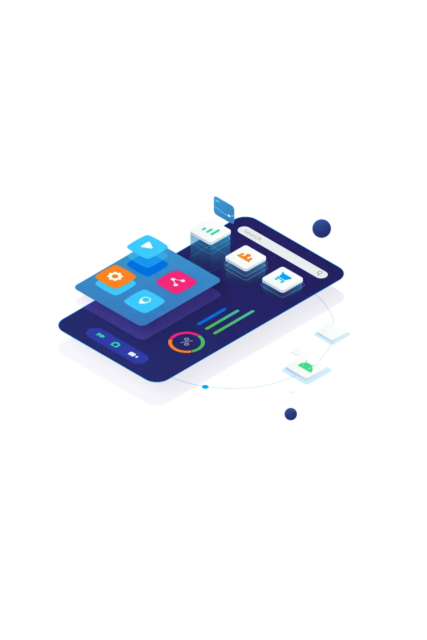Years ago, there were just two alternatives for developing a mobile app: one code for iOS apps and one code for Android. However, developers now have substantially more possibilities for coding apps. This guide is created to help you understand the most popular programming language for Android apps. You can use this information to decide which language to study and invest in for your mobile app. Technically, you don’t need to know how to write or use programming languages to create mobile apps.
Best Language for Android App Development 2024
1. Java
Initially, Java was the official language for Android app development (but has since been superseded by Kotlin), and as a result, it is also the most often utilized. Many of the apps in the Play Store are written in Java, which is also the most widely supported language by Google. In addition to all of this, Java offers a fantastic online community to help with any issues that may arise.
However, Java is a difficult language for a newcomer to learn since it includes complex concepts such as constructors, null pointer exceptions, concurrency, checked exceptions, and so on. Furthermore, the Android Software Development Kit (SDK) raises the complexity to new heights!
Overall, Java is an excellent language for experiencing the full benefits of Android app development. However, it may be too complicated for beginners who would rather start with something simpler and then return to it.
2. Kotlin
Kotlin is now the official language for Android app development, as confirmed by Google in 2019. Kotlin is a cross-platform programming language that can be used instead of Java to create Android applications. It was also included as a secondary “official” Java language in 2017. Kotlin is compatible with Java and operates on the Java Virtual Machine.
The other significant difference is that Kotlin removes Java’s redundant features, such as null pointer exceptions. It also avoids the need to terminate each line with a semicolon. In essence, Kotlin is significantly easier for beginners to learn than Java, and it may also serve as an “entry point” into Android app development.
3. C++
The Android Native Development Kit (NDK) allows you to develop Android apps in C++. However, an app cannot be completely built in C++, so the NDK is used to implement elements of the app in C++ native code. This makes it easier to use C++ code libraries in the program as needed.
While C++ can be useful for Android app development in some circumstances, it is far more complicated to set up and has less flexibility. It may also result in additional bugs due to increasing complexity. As a result, it is preferable to utilize Java over C++ because the latter does not deliver enough gain to offset the effort required.
4. C#
C# is quite close to Java, making it perfect for Android app development. C#, like Java, has garbage collection, which reduces the possibility of memory leaks. C# has a more concise and straightforward syntax than Java, making it easier to code with.
Previously, the primary limitation of C# was that it could only be used on Windows platforms since it required the.NET Framework. However, Xamarin rectified this issue. Android (formerly Mono for Android) is a cross-platform implementation of the Common Language Infrastructure. Now, Xamarin.
Android tools allow you to create native Android apps and share their code across several platforms.
5. Python
Python can be used to construct Android apps even though the platform does not support native Python programming. This can be accomplished using a variety of tools that transform Python programs into Android packages that can be executed on Android devices.
Kivy, an open-source Python library for mobile app development, is one example of this. It promotes Android and fosters speedy app development (a win-win situation, in my opinion!). The negative is that Kivy will not receive native benefits because it is not natively supported.
6. HTML, CSS, and JavaScript
Android apps may be produced using HTML, CSS, and JavaScript with the Adobe PhoneGap framework, which is powered by Apache Cordova. The PhoneGap framework essentially allows web developers to create hybrid apps that are shown in a “WebView” but packaged as an app.
While the Adobe PhoneGap framework is sufficient for basic operations in the field of Android app development, it does not require much programming except for JavaScript. To be considered a true Android developer, it is recommended to utilize one of the other languages on this list, as creating a competent app requires significant effort. However, if you are experienced with Javascript, you can learn React Native, an open-source framework that is now in great demand. You can create attractive and powerful hybrid apps using React Native, which means your app will be available on both Android and iOS. Hybrid app development is becoming increasingly popular; therefore, knowing React Native can help you advance your career in software development.
7. Dart
Ignoring Dart as a programming language in today’s setting is like ignoring the gorilla in the room. Dart is an open-source programming language that underpins the Flutter framework, which is gaining popularity due to its ability to create beautiful and performant web, desktop, and mobile apps in less time. Dart’s main selling point is that it was created by Google as a client-optimized language for speedy programs across any platform.
Dart’s main focus is on making UI creation easier for developers, including capabilities like hot-reload, which allows developers to see changes in real-time while working on the app. Dart is also noted for its high performance, as it compiles ARM and x64 machine code for mobile, desktop, and backend applications. And JavaScript for web applications.
8. Corona
Corona is a software development kit that can be used to create Android apps with Lua. It has two operational modes: Corona Simulator and Corona Native. The Corona Simulator is used to build apps directly, but Corona Native integrates Lua code with an Android Studio project to create an app with native functionality.
While Lua is more constrained in comparison to Java, it is also significantly simpler and has a lower learning curve. Furthermore, there are built-in monetization features, as well as a variety of assets and plugins to enhance the app creation experience. Corona is commonly used to create visual programs and games, but it is not limited to those.
FAQs
Are Android apps written in Python?
The preferred implementation language for Android is Java. As a result, if you wish to create an Android application in Python, you’ll need a mechanism to execute Python code on a Java virtual machine.
What is the Android programming language?
Android employs the Java language syntax and semantics, but it does not have the entire class libraries and APIs that come with Java SE or ME.
Is C++ used for Android apps?
Yes! C++ is used for Android apps. The Android Native Development Kit (NDK) is a toolset that allows you to use C and C++ code with Android. The NDK includes platform libraries that allow you to manage native activities and access physical device components like sensors and touch inputs.
Are Android apps written in Java or Kotlin?
While Java has several applications, Kotlin has undoubtedly surpassed it as the preferred language for developing new Android apps. Google has focused all of its efforts on Kotlin, and its new technologies are Kotlin-first.
Is Kotlin easier than Python?
Python is a dynamic programming language, whereas Kotlin is a statically typed one. Python is harder to learn and understand than Kotlin. Both do not need a semicolon at the end of the syntax.
Conclusion
What is the best programming language for Android apps? There is no correct or incorrect answer as to which programming language to learn or which framework to use for your Android development. The finest programming languages for me and my mobile apps may not be the finest for you and your app development needs.
All of the options presented in this guide are valid and worth considering. They all have advantages and disadvantages. Additional programming languages for mobile app development include Python for server-side programming, among others.
To choose the best programming language for Android apps, here are a few questions you should ask yourself:
- What programming language is best for you, your organization, and your objectives?
- What type of application are you developing?
- What does the application require?
- Where do you want to put the greatest effort?
- Do you want to create it once or several times?
- What mobile device will the end user be using?
- Do you build for several platforms?
- What about data access control, statistically typed programming, and interpreted programming languages?
- Will you use any low- or no-code development tools?
These are some of the questions you should ask yourself to figure out where your time, effort, and resources are best spent. At the end of the day, all that matters is that you can get the best app to market as soon as possible.