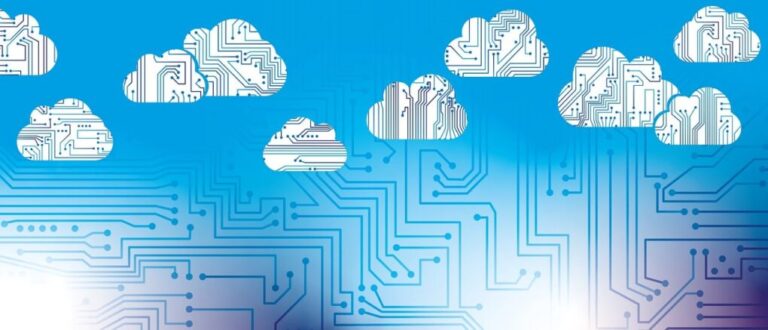Cloud computing is one of the most prominent concepts that has greatly defined the way business is conducted today. It offers so many models that come with great flexibility, scalability and cost. Out of all the models proposed, PaaS (Platform as a Service) and SaaS (Software as a Service) stand out as some of the most popular models that are in use in the current century.
The functions by which one distinguishes them are oriented to different needs of users and various characteristics of work. PaaS provides developers with the necessary environment to create, test and deploy applications without concern for the physical hardware. On the other side, SaaS delivers fully operational applications to the client through the Internet, where the software is accessed through the browser.
Understanding what differentiates PaaS from SaaS in cloud computing is important for every business in order to select the right model to achieve organizational goals.
What Differentiates PaaS From SaaS In Cloud computing?

PaaS and SaaS, although falling under cloud computing, are slightly different because PaaS focuses more on application development while SaaS deals with application deployment.
PaaS offers an environment that allows the customer to create, execute and handle applications with relative ease compared to the infrastructure that is involved in creating such an environment. SaaS provides software applications through the internet on the basis of a subscription model and relieves users from installing or updating applications on their local machines.
This section will focus on what Differentiates PaaS From SaaS In Cloud computing by defining each based on their characteristics.
PaaS: Platform as a Service
Platform as a Service (PaaS) is a solution that acts as a foundation on which developers can base their application or further refine it. It provides a computing platform and solution stack as a service in order to help in organizing applications and running them without having to involve themselves with the infrastructural and operative systems.
PaaS is designed to streamline the development process by providing a comprehensive, scalable infrastructure that supports the complete web application lifecycle: build, test, deploy, manage, and update. This environment can also include the support of developmental tools, databases, management systems and mid-tiered support that frees the developers to concentrate on the software rather than the hardware or software beneath it.
Furthermore, like in the case of SaaS, PaaS also increases efficiency and allows developers all over the world to participate in work remotely.
What Are the Characteristics of PaaS?
- Development Tools: PaaS comes with development tools comprising Integrated Development Environment-IDEs, version control, test deployment, and others.
- Middleware: It provides middleware to all the applications to interact with each other or the OS and perform tasks including messaging, authentication, and API support for integrating messages into applications.
- Database Management: It also indicated that often the PaaS platforms include database management systems that would assist in the storage of data.
- Infrastructure Management: PaaS hides the physical infrastructure; the developers can easily concentrate on code and application instead of hardware and network problems.
- Scalability: PaaS solutions provide environments that can be expanded in order to accommodate increased demand by the application’s user base or intensify data traffic.
SaaS: Software as a Service
What is SaaS? SaaS applications allow users to access software and use its functions remotely using the internet. There is no need for internal infralogistics or platform infrastructure, which means that all the burden lies on the service provider. SaaS solutions are easily available through a web browser on different devices, which makes it very flexible and can easily accommodate the growing number of users.
Some of the most common cases of SaaS implementations are emails, customer relationship management systems, and enterprise resource planning systems that provide a number of functions centralized in a single point.
What Are The Characteristics Of SaaS?
- Accessibility: SaaS applications are browser-based, meaning that users can access the applications through an internet connection and a web browser from anywhere in the world at any given time, and this flexibility is unmatched.
- Subscription-Based: SaaS is normally priced on an installment basis, whereby it could be monthly or per year, thereby cutting expenses associated with buying software.
- Automatic Updates: End users do not need to be involved in managing software updates and thereby always get the latest features and the most secure versions available.
- Scalability and Integration: As SaaS solutions are not installed on the client company’s premises, they are capable of handling a higher number of users or a larger amount of work, and frequently, an API is developed for connecting with other organizational applications.
- Managed Security and Compliance: SaaS providers take charge of security and compliance, making sure that they provide adequate security for the data input by the user and satisfy compliance measures.
Differences Between PaaS And SaaS
We have defined and listed the features of both models; we will now look at what differentiates PaaS from SaaS in cloud computing.
Even though PaaS and SaaS are both classifications within cloud services, their roles and the natures of their uses are dissimilar.
Here are the primary differences:
1. Purpose and Use Case
- PaaS: It is designed for developers and IT professionals who require an environment where they can create and implement applications. This makes the development process easier by offering the tools and structures required for development, thereby shortening development time.
- SaaS: Seeks business from end users who require systems that are almost ready to use. This also does away with the need for the installation of software and the constant need to update it, thus enhancing the ease of use.
2. Level of Control
- PaaS: gives more control to the application developers about the environment to be created. The developers can decide the programming languages, frameworks and tools they would prefer to use and one may also design it to suit special needs.
- SaaS: Offer less control over the environment in which the software is used. The software is used as it is being delivered to the users by the vendor; the typical user does not have the power to change this software’s properties or functions.
3. Infrastructure Management
- PaaS: provides an abstraction of the underlying structure but still needs some degree of attention in managing basic applications’ logistics, such as deploying, scaling, etc.
- SaaS: Eliminates infrastructure as well as the software management part completely. Everything related to the infrastructure and software upgrades and fixes are to be managed by the vendor.
4. Customization and Development
- PaaS: Very flexible and can be extended almost in any possible way, making it most suitable for creating custom applications for businesses. It also covers customization of coding and the inter-operation with other services.
- SaaS: Lesser flexibility in terms of customization. Most often, customers define specifics of the program’s functioning within the framework of the parameters set by the software’s provider but cannot control program’s code.
5. Cost Structure
- PaaS: Pricing is usually calculated depending upon technical parameters, including processing power, storage space, and network connectivity. It can be advantageous in development projects that need a large certification structure.
- SaaS: Such costs are typically based on user subscription models; thus, the costs can be in the form of a monthly or annual subscription fee. An advantage of this model is that it can be cheaper for organizations that require software but do not want to deal with the means of its support and updates.
6. Examples
PaaS
- Google App Engine: Provides a fully managed platform for application development and deployment.
- Microsoft Azure App Service: Enables the generation, implementation, and growth of web applications.
- Heroku: A cloud solution that is acceptable for multiple programming code systems and offers sophisticated settings for application processing and delivery.
SaaS
- Salesforce : One of the most popular CRM software programs, with many tools for the organization of customer relations and sales.
- Dropbox: An application that people can use to get an online storage space where they can upload their documents and share them with others.
- Zoom: A video-conferencing tool that offers efficient virtual meeting solutions.
FAQs About PaaS And SaaS
Here are some frequently asked questions about PaaS and SaaS
1. What is the difference between PaaS and SaaS?
PaaS offers a platform for creating applications; on the other hand, SaaS offers applications through the internet.
2. Is it possible to employ both PaaS and SaaS?
Yes, different businesses can adopt PaaS as well as SaaS based on the needs of their organizations.
3. Just how secure are PaaS and SaaS?
There are strict security measures in place to protect data. These security measures include Data encryption, authentication and authorization, network and application security, data backup and recovery, etc.
4. Is it possible to combine PaaS and SaaS with other systems?
Yes, the providers do provide APIs and integration tools that can be used to integrate the solution easily.
Conclusion
As cloud computing advances, it is important to know what differentiates PaaS from SaaS so that businesses and developers can adjust to better suit their requirements. The advantages of both models are rather evident in terms of scalability, efficiency and cost, but they are still more adapted to different kinds of audiences with various purposes in mind. Considering the peculiarities of both PaaS and SaaS systems, users can achieve better performance, promote innovations and work in a digital environment.