In a computer-driven world, technical language is part of our everyday vocabulary. The phrase “software” is one of the most commonly used; nevertheless, could you clarify what it means?
In this post, we will define software, explain its fundamentals, types, and examples, and provide actual instances of how this technology works. Let’s get to it.
What is a software?
Software is a set of data or instructions that tells a machine how to operate. Unlike physical hardware, which is made up of actual components such as a computer’s CPU, hard drive, and RAM, software is intangible—it exists as code and allows computers to accomplish specified functions. These include system activities as well as particular programs such as word processing, scripting, and web browsing.
The majority of software is developed in high-level programming languages, which are closer to genuine human language than machine language. As a result, the high-level language is converted into low-level machine code by a compiler or interpreter, which the computer can understand. It can also be written in a low-level assembly language, although this is less frequent.
Software vs. Application: Difference Between Software and Application
| Aspect | Software | Application |
| Definition | Software is a collection of instructions or data that controls the hardware. | An application is a package that performs a certain task. |
| Execution | Software is a general phrase for computer data. | An application is a sort of software that performs a certain task. |
| Executable | The software may or may not be executable. | The application is always executable. |
| Operating System Dependency | Software is not always operating system-based. | The application is operating system-based. |
| User Interaction | The software does not require user interaction to work. | Applications require user involvement to work. |
| Usage and Purpose | Software acts as an intermediary between the user and the hardware. | The program is exclusively used by the end users. |
| Categorization | All software is not an application. | All applications are software. |
Types of software
1. System Software
Software that directly controls computer hardware and offers the fundamental features needed for users and other software to run correctly is known as system software. In other words, system software is responsible for the internal operation of a computer as well as the control of hardware devices such as displays, printers, and storage devices.
It functions as an interface between hardware and user applications, allowing them to communicate with one another because hardware understands machine language (i.e., 1 or 0), whereas user applications work in human-readable languages such as English, Hindi, German, and so on.
Types of System Software
There are three subtypes of it, which are:
- Operating System: The operating system is a computer system’s primary program. It is the first piece of software that loads into the computer’s memory when the system is turned on. In essence, it controls every resource—computer memory, CPU, printer, hard drive, etc.—and gives the user an interface that facilitates communication with the computer system. Additionally, it offers many services to other computer applications. Microsoft Windows, Apple macOS, Linux, and others are examples of operating systems.
- Language Processor: System software, as is well known, transforms a machine language into a human language and vice versa. Thus, the language processor does the conversion. It translates source code—programs written in high-level programming languages like Java, C, C++, Python, etc.—into machine-readable sets of instructions called object code or machine code.
- Device Driver: A program or piece of software that manages a device and facilitates its operation is called a device driver. For any device, such as a printer, mouse, modem, etc., to permanently connect to the computer system, a driver is required. To enable your operating system to handle or manage a new device, you must first install the device’s driver before connecting it to your computer system.
2. Application Software
Application software is software that carries out specific tasks or offers features that go much beyond the computer’s fundamental capabilities. Stated differently, application software is made to carry out a certain function for users. It is a software or product created only to satisfy the needs of end consumers. Word processors, spreadsheets, database management, inventory, payroll software, and more are all included.
Application Software Types
Application software comes in a variety of forms, including:
- General-Purpose Software: This kind of application software can be utilized for many different jobs and isn’t just used for one. For instance, PowerPoint, Microsoft Word, and Microsoft Excel.
- Customized Software: This kind of application software is utilized or made for particular businesses, or it is made to carry out particular duties or functions. For instance, reservation systems for airlines, trains, and invoicing management, among others.
- Utility Software: The computer infrastructure is supported by this category of application software. It is made to examine, set up, optimize, and manage the system while also attending to its needs. For instance, disk space analyzers, registry cleaners, disk cleaners, memory testers, antivirus software, and disk fragmenters.
Examples of Application Software
1. Word for Microsoft

One of the most widely used word processing programs is Microsoft Word. This program was created by Microsoft and is a component of the Office Suite.
Project reports, letters, memoranda, and other documents may all be created, edited, formatted, saved, shared, and accessed with this multipurpose word-processing program.
This tool can also be used for graphic design. Most persons with little to no graphic design experience can easily operate it, although it isn’t as powerful as a visual tool.
A text editor, font and paragraph formatting, grammar and spell check, HTML, and picture capabilities are all included in Microsoft Word.
2. Microsoft Excel

Another example of Microsoft Corporation’s application software is Microsoft Excel. With this spreadsheet program, you may perform computations.
Time, date, text, and number are among the fields that are defined by different cells in Microsoft Excel. You can carry out your calculations and supply the functions and formulas.
You can also create visualizations and analyses with the tool. It is the most widely used application in the world, utilized by enterprises, researchers, bankers, students, and accounts teams. Its data visualization skills are strong.
Data interpretation, field arrangement, data organization, filtering, and restructuring are just a few of the many tasks that may be accomplished with this application. Windows, iOS, Mac OS, and Android are among the operating systems for which it is compatible.
3. PowerPoint for Microsoft

Microsoft PowerPoint is a presenting tool that facilitates the visual display of your ideas to your audience. You can display information in slide form with this presentation program.
Images, videos, animations, text, and graphs can all be used to enhance the visual appeal of your slides. An editor is included for formatting and entering text and other multimedia components. You can display information in the slideshow window to make navigation easier.
One tool in the Microsoft Office Suite that you can use for work or for personal use is Microsoft PowerPoint. To improve your presentations, it comes with built-in templates, clip art, audio, and video capabilities. If you want to make a nice first impression, this app is great.
MS PowerPoint pricing is included in the Microsoft 365 Suite cost.
4. Adobe Photoshop

Adobe Photoshop is a program used for image editing and graphic design. You may use this tool right from your computer to draw, paint, and create any kind of concept art.
Photoshop, created by Adobe, has several features for digital sketching and images. It enables you to produce, edit, and arrange digital photos and graphic work, as well as make designs and photography and edit movies.
This image editor allows you to generate, convert, edit, transform, and resize your work if you’re a photographer, graphic designer, or video producer.
Photoshop comes with a free trial and a $20.99/month premium version.
5. CorelDraw
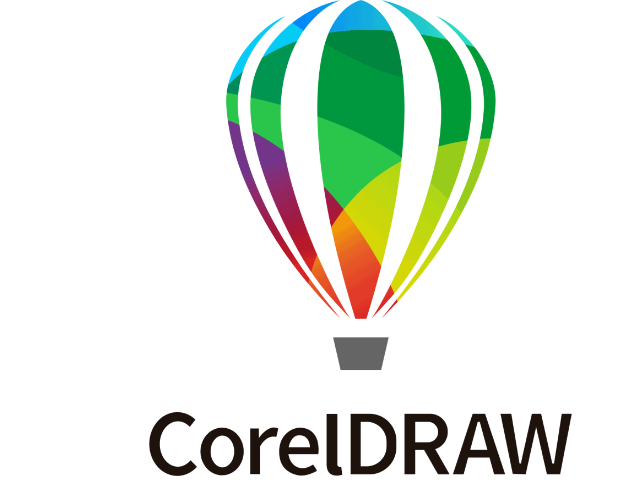
Corel Corporation produces the vector graphics editor CorelDraw. This graphics program can be used to create and edit graphics and images in a variety of ways.
You may create, modify, and save your graphic images using the powerful graphic suite. It functions with various pages and layers.
This graphic design program is ideal if you are eager to use layouts and vectors to create any kind of design. It is intended for graphic designers who strive to produce high-caliber graphics and artwork.
CorelDraw is a tool that businesses can use to enhance their brand image or accelerate their business development. Make use of its many capabilities to design flyers, business and supplementary cards, corporate logos, and more.
Although there is a learning curve with CorelDraw, your efforts will eventually be rewarded.
The Windows operating system is compatible with this computer program. The Graphics Suite costs $20.75 a month and offers a 15-day free trial.
Examples of System Software
1. Windows
Microsoft created a number of operating systems under the Windows moniker. Released in 1985, Windows 1.0 was the initial version.
X86-based CPUs are used by Windows, which is based on the UNIX operating system (x86). The hardware architectures that Windows operates on include Intel’s IA-32, AMD’s AMD64, ARM, PowerPC, and Itanium.
Since 2009, Windows 7 has been the most widely used version. Other iterations include of:
- August 1995 saw the introduction of Windows 95; June 1998 saw the release of Windows 98; 2000 saw the release of Windows ME, the replacement for Windows Millennium Edition; and April 2001 saw the release of Windows XP with Service Pack 2;
- Windows 8/8.1/10, which was released more than six years ago, has subsequently supplanted Vista, which was released in January 2007.
2. Mac OS
Apple Inc. created the desktop operating system known as Mac OS (Operating System). Originally known as System Software, it was renamed Mac OS after the operating system was incorporated into the Apple Hardware Division. It is mostly utilized on Macintosh computers.
The first update, “Yosemite,” and the current version of Mac OS X (v10.11) were released in 2013. This signified the change from an operating system for Mac hardware to one that is compatible with PCs and mobile devices like iPhones and iPads, among other personal computers. The most recent macOS version is Mojave (v10.14).
3. Chrome OS
Chrome devices run Chrome OS, a Google operating system. The majority of Chromebooks use an operating system based on Linux, which gets its name from the web browser.
Chromebooks are small, light laptops that are mainly used as personal computers at home or in internet cafes. “Google’s answer to Windows” is how one may characterize the operating system that they run, Google Chrome.
Originally intended for educational purposes, Chromebooks are now being sold to consumers. They eliminate the need for external disks by integrating cloud storage.
4. Ubuntu OS
Desktop computers, laptops, servers, and mobile devices can all run Ubuntu, a free and open-source operating system. It was developed in 2004 by Mark Shuttleworth, a South African, and is a product of the Ubuntu Foundation.
In 2011, Ubuntu’s development was taken over from the community by Canonical Ltd., a UK-based firm. Ubuntu 18.04 LTS (Long Term Support) is the most recent version.
5. Android software
Android is a mobile device operating system. It is free and open-source software that was created by Google and can be used on a variety of gadgets, including tablets, smartphones, TVs, video game consoles, digital cameras, medical equipment, and other electronics.
The HTC Dream (T-Mobile G1) was the first commercially accessible Android OS-powered device, and it was first made available in 2008 under the name Android Open Source Project (AOSP).
6. iOS
The operating system that powers the iPhone, iPad, and iPod Touch is called iOS. Apple Inc. is the developer of it. iOS’s greatest feature is its ease of use, which gives users total control over their devices and lets them utilize them any way they like.
There are no restrictions on your device’s capabilities, unlike Android, where Google Play prevents you from installing specific apps or games that don’t follow their rules.
You may install any app or game from the App Store without worrying about breaking any terms of service agreements because iOS has no limits at all.
Conclusion
As technology has advanced and software has become more prevalent in our daily lives, definitions of software have changed over time.
The capabilities and development processes of software are being drastically altered by new technology. Because of this continuous evolution, we may anticipate that the meaning of software will continue to advance as technology advances and we work more and more with automation tools and intelligent agents to produce and maintain software.
The ultimate goal of software will always be to satisfy the demands and expectations of its users while achieving its intended purpose. As a result, we should anticipate that future software explanations will place more emphasis on the networks and platforms that software operates on than on specific programs.
