We all enjoy using our phones to play games, access the internet, and watch videos online. And our lovely property is the ideal location for carrying out all of the aforementioned activities.
But poor mobile reception occasionally prevents us from taking full advantage of our phones. It’s not just you who becomes irritated when your home’s network coverage is poor.
For this reason, we have developed some fantastic ideas on how to boost mobile network signal at home in order to alleviate everyone’s concerns.
How to Increase Mobile Network
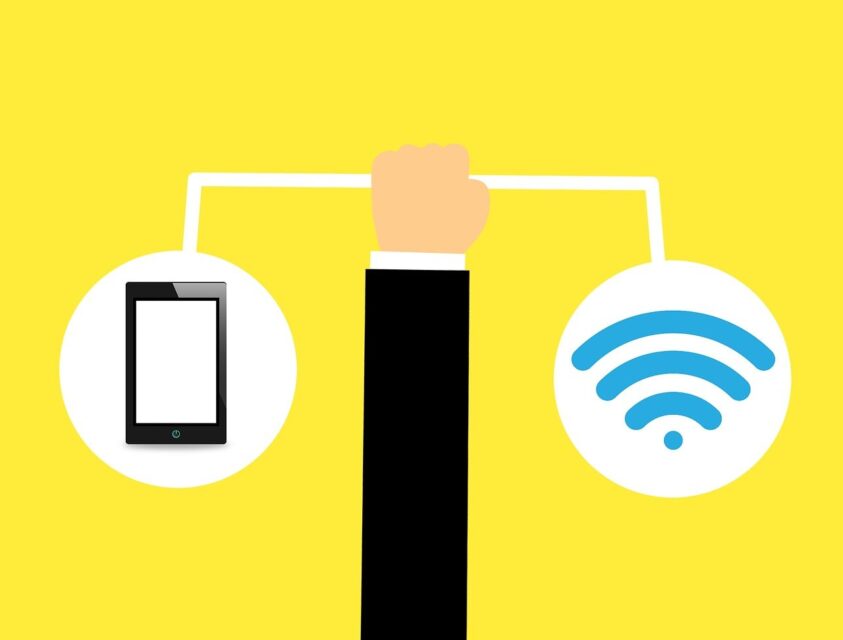
1. Cell Phone Carrier Certified Solutions
Invest in a cellular signal enhancer
The only way to take an existing outside cell signal, magnify it, and then distribute the strong signal inside your home, company, or vehicle is to use a mobile phone signal booster. This is the only method approved and advised by the FCC, all major carriers and yourself.
They are an excellent choice if you already have an outside signal that you would like to amplify, operate with all networks concurrently, and have no ongoing costs.
Order a network extension from Verizon
Since Verizon Wireless is the only carrier that still sells network extenders, this option is only available to those who have that service.
Verizon sells a device known as a network extender, which is often referred to as a femtocell or microcell. It generates a cell signal in your home and routes all of your cellular data and calls over your broadband internet.
Although network extenders have certain drawbacks, such as problems with call handoff, they will be your best alternative if there is no mobile coverage outside.
Make WiFi calls
Making calls and utilizing data over WiFi is one way to stay in touch with the outside world when there is no mobile signal accessible for you to enhance, even though it isn’t strictly speaking a means to increase your phone signal.
Here’s how to set up WiFi calling on your Android and iPhone devices.
- Make Sure Your Phone is in Peak Working Condition
Make a software update. You know those notifications that come up occasionally about needing to update your carrier software? Your phone learns which towers to connect to thanks to these upgrades. Although it’s ideal to update frequently, you should check to see if you still need to now that you haven’t recently. Pay attention to the directions that are specific to your iPhone or Android device.
Any services you aren’t using right now should be turned off. WiFi, Bluetooth and Near-Field Communication (NFC) services can occasionally lead to issues because they attempt to transfer your data and calls over an unrelated service or because they let other devices utilize bandwidth that is required for clear calls and speedy data. On your phone, try turning them off to see if that helps your signal.
- Modify the settings for voice and data
Although it is theoretically slower, there are situations when the 3G network is preferable because the 4G LTE network you are now on is overloaded. Try turning off your iPhone or Android phone (if compatible) if you’re using the 4G LTE network; this will force you to use the 3G network.
- Switch on and off airplane mode
Your phone will be forced to reconnect to the cellular network as a result. Try turning on and off airplane mode on your phone to force it to reconnect if you’re in an area where there should be strong service but it doesn’t show it.
- Reset the network configuration
This is your last option if your phone is still not connecting and other phones from the same carrier are functional where you are. These are the guidelines for phones running iPhones and Androids.
- Choose the network operator again by hand
This is limited to Android-powered smartphones. Select “Settings > Find Mobile Networks > Network Operators”. It will conduct another scan to find every network in your vicinity.
- Get any damage to your phone checked out
It may indicate that your phone, or more precisely, the internal antenna, has been broken if you’re in an area where other individuals with phones on your carrier have good service but you don’t. The best course of action is to take the phone into the store where you bought it and have them do an analysis to check if everything is working properly. If not, a new phone might be in order.
2. Change Your Location
Take a floor (or several floors) up
Higher floors typically have better signals since you can clear obstacles closer to the ground. Relocating up to the ground floor can be very beneficial if you live in a basement.
Take a step toward a window
Generally, windows are spots where you’ll obtain a stronger signal than behind a solid wall because cell signal enters a structure more easily when it’s not hindered by the construction materials, like brick, block, siding or sheet metal.
Step outside
Because the walls and top of a structure are constructed of materials that obstruct cell signals, you should be able to receive a stronger signal from the nearby cell towers when you step outdoors.
Get to a higher location
Trees, hills, mountains, and other impediments can frequently impede the signal. You increase your chances of connecting to a cell tower and getting a stronger signal by moving to higher ground.
3. Enhance Your Environment
Sort your area again
Certain items in your house or place of business, including substantial furniture, decorative waterfalls, refrigerators, and metal filing cabinets, tend to block signals. It may be helpful to rearrange these items so that they are not in the way of the external cell signal.
Clear the bushes and trees
Since water makes up all living things, including trees and plants, it varies in its ability to block cell signals. To make the area more open, remove overgrown plants, cut down entire trees, and trim any unneeded branches.
Make use of various building supplies
The next time you’re choosing what to upgrade around your house, think about how that material can impact your signal. More signal is blocked by brick walls, metal roofs, and energy-efficient building materials than by other materials.
Get your window open
Opening your window can let cell signals enter the room if your windows have an energy-efficient coating applied to them, which regrettably also prevents cell signals.
4. Change Providers
Change to a carrier that has superior local coverage. Your last option for fixing your cell service issues is to move to a carrier with better coverage in your neighborhood if all else fails.
Frequently Asked Questions
What happens if I don’t currently have a cell signal outside?
You can speak with Verizon about purchasing a network extender if you don’t currently have an outside signal but do have a reliable broadband internet connection (not satellite internet) and they are your provider.
The best course of action for those who don’t utilize Verizon as their carrier is to use WiFi calling on their mobile devices when at home or at work.
How can I strengthen the signal on my mobile phone?
Reception can undoubtedly be improved by using the tried-and-true method of turning on airplane mode, waiting a short while, and then turning it off again. However, if it fails, you may need to take more extreme measures, such as uninstalling your SIM card or changing your network settings.
