The App Store is an app marketplace developed by Apple. It is also maintained by Apple for mobile apps on its iOS. Through this store, users can explore the internet and download approved apps developed within Apple’s iOS SDK.
Is the thought of which apps are the right ones for you a bit overwhelming? We understand that sometimes switching from Android to being a new iPhone user can be difficult. This is because the apps you’ve become familiar with might not be available or may function differently.
We’ve compiled our list of apps to cover all sorts of categories, so you can expand what iOS can do for you, whether it’s for keeping kids entertained, photos, videos, drawing, office tasks, reading, or something else.
Original iPhone Apps

There are various original iPhone apps and they include the following:
- Books
- Calculator
- Calendar
- Camera
- Clocks
- Compass
- FaceTime
- Files
- Find My
- Fitness
- Weather
- Watch
- Wallet
- Voice memos
- Translate
- Tips
- Stocks
- Settings
- Safari
- Reminders
- Podcasts
- Photos
1. Books

This was created in the middle of 2010 as part of the iOS 4 update. At the onset, iBooks was not part of the iOS devices, but users had the privilege to Install it freely from the App Store.
It has so many important uses, such as:
- Receiving EPUB content from Apple Books Store.
- With this app, you could also display e-books that incorporate multimedia.
- It allows the purchase and listening of audiobooks.
2. Calculator
This was launched in 2007, and it is used for various forms of calculations.
3. Calendar

This was also launched in 2007. It tracks events and appointments added by the user and includes various holidays depending on the location the phone is set to, as well as birthdays from contacts.
4. Camera

A photo-taking app launched in 2007. The camera is also capable of creating panoramic images.
5. Clocks

As you should already know, clocks are very important. Thus, it is another example of original iPhone apps launched in 2007.
Through this app, you will be able to view both your current time as well as those in different locations around the world. You would also be able to set alarms and timers. Another important feature of the clock is its ability to act as a stopwatch.
6. Compass

A simple navigation device was launched in 2007. It displays the user’s direction on a compass rose, as well as their current geographical coordinates, location, and altitude.
7. FaceTime
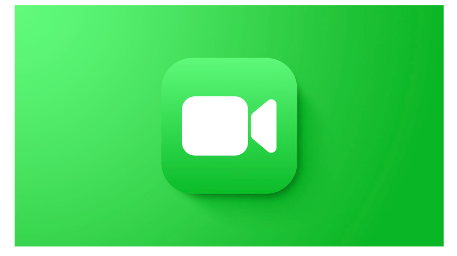
With iOS 15, users can share and watch music and video content together over FaceTime with SharePlay.
8. Files

This is another example of original iPhone apps. This is a file management app for devices that run iOS 11.
It allows users to browse local files stored within apps as well as files stored in cloud storage services, including iCloud, Dropbox, Google Drive, and OneDrive. The app offers the exclusive playback of high-quality FLAC audio files and also offers support for viewing text files, images, and ZIP archives, as well as limited video support.
9. Find My

Find My is an app and service that enables users to track the locations of iOS, iPadOS, macOS, watchOS, AirPods, AirTags, and accessories compatible with the Find My network.
10. Fitness
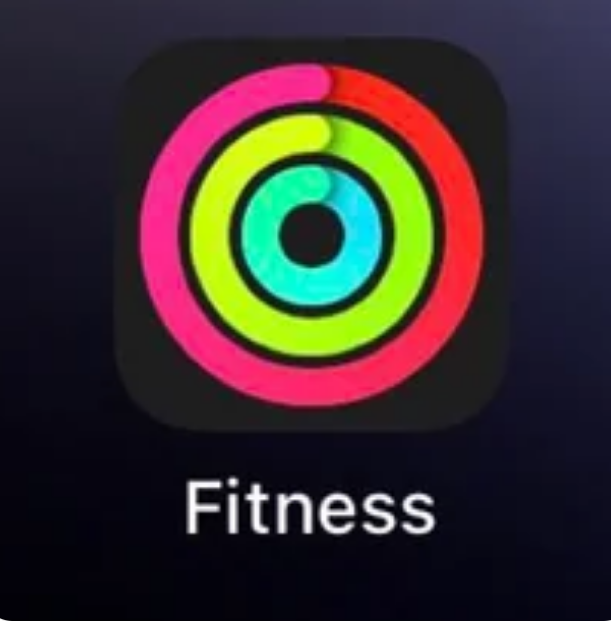
Fitness, formerly Activity, is an exercise-tracking companion app available on iPhones running iOS 8.2 or above for users with a connected Apple Watch or on any device running iOS 16. Workouts in the fitness app show relevant metrics, such as heart rate, depending on the type of exercise, and after 180 days, the app will also begin to show users their exercise trends averaged over the present and past rolling 90-day windows.
11. Weather
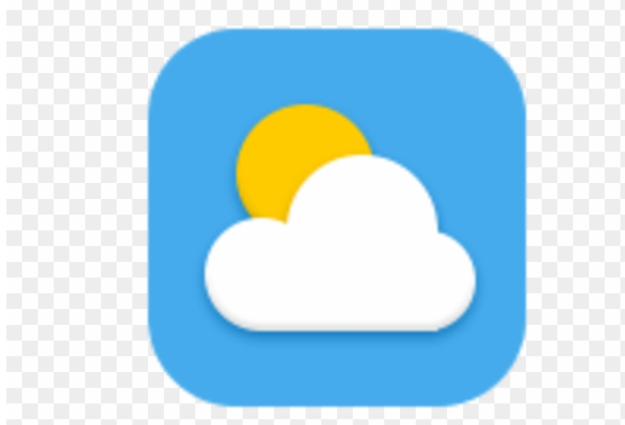
Weather is a weather forecasting app introduced with the initial launch of the iPhone and iPhone OS 1 in 2007.
The app is also capable of notifying users of any severe weather warnings issued by official sources.
12. Watch
The watch allows users to set up and pair their Apple Watch devices to their iPhones, as well as customize settings, watch faces, and loaded apps.
13. Wallet

This App was originally called Passbook. It is a digital wallet included with iOS 6 and above that allows users to store Wallet-passes.
Apple has since expanded Wallet even further, introducing support for car keys with supported manufacturers, house keys for smart lock devices, hotel room keys, and driver’s licenses in some US states.
14. Voice Memos

Voice Memos is a voice recording app introduced on iPhones with the release of iPhone OS 3, designed for saving short snippets of audio for later playback.
Other playback options include the ability to change playback speed, skip silent parts of a memo, or enhance a recording. Audio files can also be organized into different folders.
15. Translate
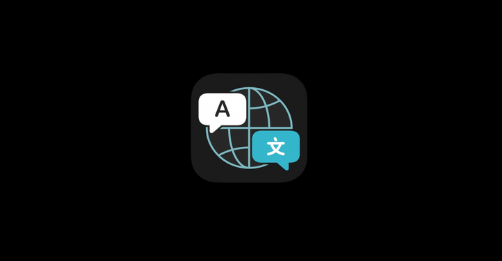
It is Just like the name suggests, this app, Translate, was released on September 16, 2020, alongside iOS 14. It functions as a service for translating text sentences or speech between several languages. All translations are processed through the device’s neural engine and, as such, can be used offline. iOS 16 introduced camera translation, allowing users to translate text on objects or physical documents in real time.
Currently, this app supports translation into various languages.
They include:
- English
- Arabic
- Mandarin Chinese
- French
- German
- Spanish
- Italian
- Japanese
- Korean
- Russian
16. Tips

Tips is an app introduced with iOS 8 which provides tips, tricks, and guides for users to get the most out of their Apple devices. New tips are added alongside each major iOS release to show users what’s new on their devices and sorted into categories such as “Essentials” and “Genius Picks.
17. Stocks

Stocks is a stock market tracking app introduced with the initial launch of the iPhone and iPhone OS 1 in 2007 and on iPads with iOS 12. It allows users to check the Yahoo! Finance data for any company valued on the stock exchange, including the current value of a company and their increase or decrease percentage.
18. Settings

Ever since the initial launch of the iPhone in 2007, this app has been available. Sometimes, I find myself wondering how to fix a thing on my phone, and then I suddenly remember this app. It’s like a game-changer. It allows users to access critical information about their devices.
Apart from assessing this information, it also allows the user to change settings on the phone. It allows you fine tune the device to your-taste.
These settings you are allowed to change include:
- Device wallpaper
- Notifications
- Wi-Fi
- Bluetooth
- Display
- Brightness
- Siri and lots more.
In addition to these, you could also manage your user’s Apple ID and iCloud accounts within the settings app.
With the release of iOS 12, a Screen Time feature was introduced, which is intended to help users focus and combat smartphone addiction.
19. Safari
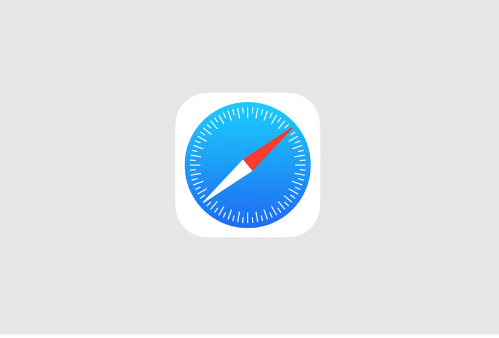
Safari is a graphical web browser based on the WebKit engine bundled with iOS devices since the iPhone’s introduction in 2007. Websites can be bookmarked, added to a reading list, or saved to the home screen and are synced between devices through iCloud. With iOS 13, Safari was updated with a download manager which allows users to save files from the web onto their phone’s local storage. Safari received a significant redesign in iOS 15, including a new landing page and support for browser extensions from the App Store.
20. Reminders
Reminders is a task management app first introduced with the release of iOS 5 and rebuilt from the ground up in iOS 13. The app allows users to create their lists of reminders and set notifications for themselves.
New reminders can be placed into lists or set as subtasks and can include several details, including a priority tag, a note about the reminder, and an image or URL attachment. Additionally, alarms can be set for reminders, sending a notification to users at a certain time and date, when a geofence around an area is crossed, or when a message starts being typed to a set contact. If a time-based alert is set, it can repeat every day, week, two weeks, month, or year. Lists can be synced through iCloud and shared with other contacts.
21. Podcasts

Podcasts is a media player used for playing podcasts available for users running iOS 6 or above and another important example of original iPhone apps after previously being available through the Music app. Podcasts can be discovered and followed or subscribed to in the ‘Browse’ and ‘Search’ tabs, with the ‘Listen Now’ tab showing new episodes of followed podcasts as they are made available. Podcast channels allow users to follow or subscribe to creators rather than individual shows.
22. Photos

Photos is a photo management and editing app introduced with the initial launch of the iPhone and iPhone OS 1 in 2007 and rebuilt from the ground up with iOS 8. Photos, one of the Original iPhone apps, are organized by “moments”, which are a combination of time and location metadata attached to the photo. Photos can be synced and backed up through the iCloud Photo Library and shared albums. Photos contain several simple editing tools that allow users to crop, rotate, and adjust their photos, with a limited number of editing tools available for videos.
Conclusion
How will an iPhone be rated if it doesn’t have this many important apps? Have you ever given it a thought? It would be quite boring and just be like any other random phone.
These many apps add utility to your phone, making you able to face challenges head-on.
