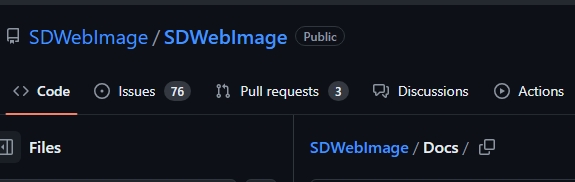SDWebImage is a great solution for iOS developers who want to efficiently manage image downloads and caching. Its asynchronous downloading, strong caching methods, and compatibility with a variety of picture formats make it an adaptable tool for any project.
This tutorial explains the SDWebImage download, its features, and frequently asked questions.
SDWebimage Download Features
- Categories for UIImageView, UIButton, and MKAnnotationView, include web image and cache management.
- An asynchronous image downloader.
- Asynchronous memory and disk image caching, with automatic cache expiration handling.
- A backdrop image decompression to avoid frame rate drops.
- Progressive picture loading (including moving images, such as GIFs displayed in the web browser)
- Thumbnail image decoding can save CPU and memory for huge photos.
SDWebImage vs Kingfisher: Differences between the Libraries
SDWebImage includes support for Webp images as a suspect that works out of the box, whereas Kingfisher uses an external plugin called KingfisherWebP that requires additional configuration. For applications with a lot of resources, Webp helps deliver higher quality images with shorter download times.
| Overview | Advantages | Disadvantages | |
| SDWebImage | This is one of the oldest and most popular libraries for picture uploading and caching. It can download photos from the web, cache them, and download them asynchronously. | 1. Easy to use and customize.
2. It allows you to upload and cache GIF pictures.
|
1. Possible performance concerns while dealing with huge photos.
2. There are fewer choices for image processing than with other libraries. |
| Kingfisher | 1. A popular image loading and caching library developed exclusively for Swift. It offers a variety of picture-management tools.
|
1. Excellent performance and support for animated GIFs. Image caching and alteration options include cropping, resizing, and filters.2. Widespread appeal and an active community. |
1. It may take some time to learn if you are new to Swift development.
2. Which library to use is determined by your project’s requirements. 3. If you need simplicity and are working with Objective-C, SDWebImage could be an excellent option. 4. If you already have an Alamofire-based project and need to add image loading, AlamofireImage could be a useful tool. 5. If you are developing an application in Swift and require complex image-handling capabilities, Kingfisher may be a better option. |
Note: In the end, the decision is based on your specific demands and expertise in developing iOS apps.
FAQs
How do I install SDWebImage?
Next, in the project directory, run the pod init command. After that, the ls command should display the podfile. Enter the open podfile command. To install the package, launch the terminal and run the pod install command.
What is SDWebImage used for?
SDWebImage is a popular library used for asynchronous image download and caching in iOS and macOS applications. It offers an efficient way to load, display, and cache images from the web, allowing developers to improve their apps’ performance and user experience.
How do I add SDWebImageSwiftUI?
To add a package to your project, simply click the plus sign. In the search bar, enter the Github repository address for SDWebImageSwiftUI, https://github.com/SDWebImage/SDWebImageSwiftUI, and then hit Next. Click Next again, without making any changes.
Does SDWebImage support SVG?
SDWebImageSVGCoder is an SVG coder plugin for the SDWebImage framework that supports image loading in SVG. CoreSVG, an Apple framework, is used to render SVG.
How do I use SD web image in SwiftUI?
- Open a SwiftUI project. Open Xcode and start a SwiftUI project.
- Add a Package: Navigate to File > Swift Packages > Add Package Dependency.
- Enter the package’s URL: Enter SDWebImage’s GitHub URL and select the version that is appropriate for your project.
How do I use AsyncImage?
AsyncImage requires only one parameter: the URL. Pass the URL of the image you want to display to AsyncImage. Remember to click Play in the Preview window to load the image into your program.
Where do I put images in Swift?
Place your image in the Assets.xcassets folder. You can accomplish this by dragging and dropping your image file right into the Assets folder.
How to get data in Swift?
- Step One: Create the Model. In the project, establish the SwiftData model for which you want to retrieve all the objects.
- Step 2: Create the Persistent Container.
- Step 3: Add Functionality.
- Step 4: Collect all objects.
How to read text from image in Swift?
The offered code is a Swift function that uses the Vision framework to recognize text from an image. The function accepts an image as input and returns an array of the custom type ResultType (generic type). The text recognition is performed asynchronously, with the results retrieved via a completion handler.
Conclusion
In conclusion, by using the sdwebimage download and its features, developers can dramatically increase the efficiency and user experience of their programs. SDWebImage simplifies image management and increases app efficiency by supporting asynchronous image downloading, powerful caching methods, and many image formats.